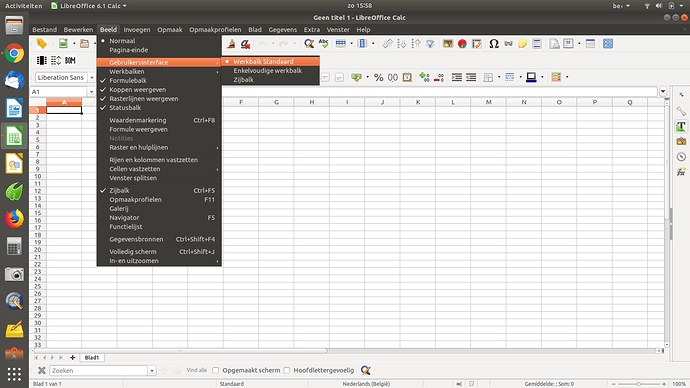I decided to try the ribbon in LO6 writer. I installed it as directed. Unfortunately I now can’t disable itand and revert to the original menu interface. Please could you tell me how?
Hello,
Please check my answer in this post - libreoffice 5.3.0.3 toolbar icons disappeared.
See second image there.
If this answers your question please tick the  (upper left area of answer). It helps others to know there was an accepted answer.
(upper left area of answer). It helps others to know there was an accepted answer.
Thank you. In point of fact the magic icon was not on the top left of the screen but three lines on the top right (Firefox fashion) After that following your instructions all was well!
@nkl the screenshot in the answer was from v5.4.x and it has in v6.x now moved from left side to right. This is still considered experimental and undergoing changes.
In future, please respond by using a comment. Answers should be used only to answer the original question.
Please mark questioned as answered.
I’ll consider that a slap over the wrist and retire in confusion. BTW, the answer is ticked as far as I can see. At least I tried to tick it.
No slaps, just friendly reminders. Thanks for trying. The check mark will turn green when activated. It can be slow in responding. Also, when done, it increases your Karma (yeah it’s only by +2 but a start).