Hi all!!!
When an invalid reference to another document is passed to the INDIRECT function, a “nonexistent file” error box pops up when updating a cell.
Is it possible to disable the appearance of this window?
Libreoffice Version: 6.4.7.2 Ubuntu 20.04
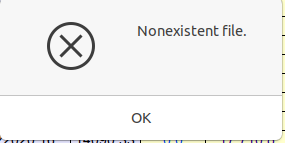
update:
An error window appears when a link to a non-existent document on the Samba server is passed to INDIRECT, for example:
=INDIRECT("‘smb://192.168.0.5/fserver/docs/test.xls’#$sheet.$E$3")
And the error window appears when any changes are made to the document.
The server itself is available.
Document in XLS format.
I never saw that. What’s the exact call (reference string argument) to INDIRECT()?
I want to clarify:
An error window appears when a link to a non-existent document on the Samba server is passed to INDIRECT, for example:
=INDIRECT("‘smb://192.168.0.5/fserver/docs/test.xls’#$sheet.$E$3")
And the error window appears when any changes are made to the document.
The server itself is available.
Document in XLS format.
It looks like a message from outside of LibreOffice: possibly your OS (the SMB protocol driver) shows that when asked for such a non-existent file? Then it should be fixed there.
No, it seems to me that this has changed the behavior of the Libreoffice itself.
Tried earlier version 6.0.7.3, there are no error windows.
Perhaps this is a bug.
First question would be, does the file /fserver/docs/test.xls actually exist on server 192.168.0.5 and is accessible over the smb protocol?
There is a Nonexistent file message (in svtools/inc/errtxt.hrc for ERRCODE_IO_NOTEXISTS also aliased to SVSTREAM_FILE_NOT_FOUND in include/comphelper/errcode.hxx) in LibreOffice that could be displayed on some occasions, but that’s nothing Calc specific.
No, since the question tells:
My bad, I confused…
Maybe this is a peculiarity of the smb:// implementation.
