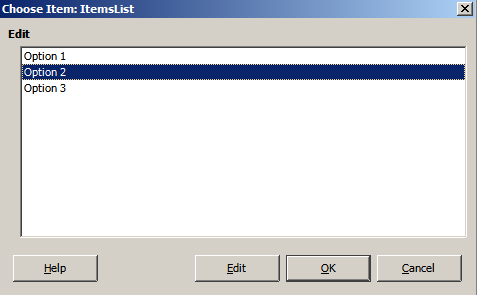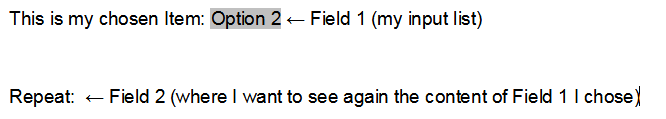The function which would allow that is Show variable which retrieves a variable value, while Set variable either creates a new variable or changes its value.
The problem here is an input list though named doesn’t create a variable of the same name making quite useless for your purpose.
A workaround is to create a new File>Properties in Custom Properties. It can be referenced through its name via Insert>Cross-reference, DocInformation, Type Custom (or the equivalent field).
However, there is no notion of closed list. When you modify the property with File>Properties, you can enter any text, which may bring in a value you did not expect.
There may be other workarounds. For that, edit your question to better describe the use of the choice in the list (e.g. to show a different version of the document, …).
To show the community your question has been answered, click the ✓ next to the correct answer, and “upvote” by clicking on the ^ arrow of any helpful answers. These are the mechanisms for communicating the quality of the Q&A on this site. Thanks!
In case you need clarification, edit your question (not an answer which is reserved for solutions) or comment the relevant answer.