In my LibreOffice Writer document, I want to display a conditional text based on the value I choose from an input list.
In the example below, I followed the documentation by first setting a variable “CHOICE” and then displaying the condtional text below .
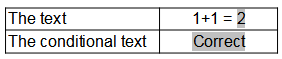
However, I do not want to type a value in a variable every time. I want to be able to set the value for “The text” from an input list that I called “COUNTER”. But when I want to set the condition, it seems that the only thing I can put in the “Condition” field is a reference to a variable, not the name of the input list. I tried embedding the value of the input list in a bookmark (as in this question), but it was not successful either.
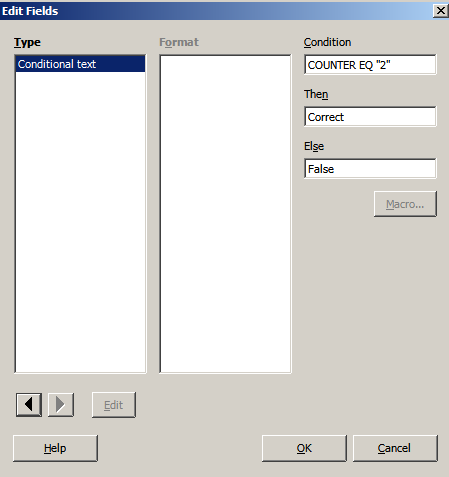
I found this question that addressed the same issue, but it has no validated answer.
My Question: is it possible to display conditional text based on an input list?

