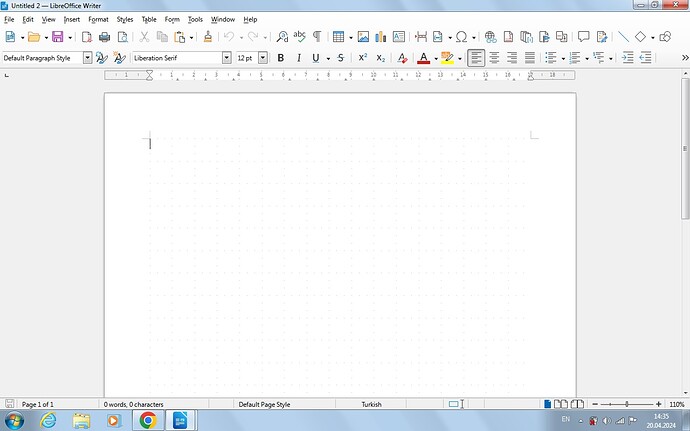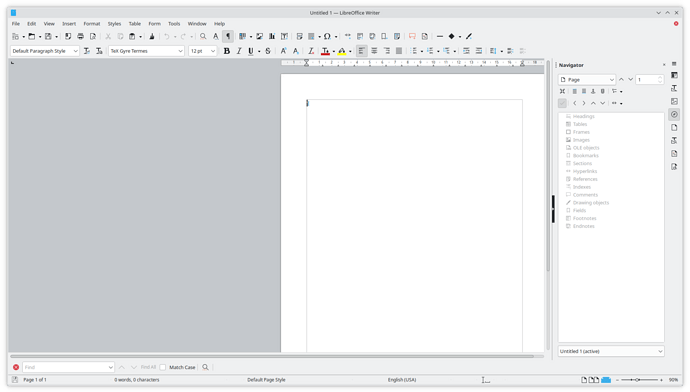How do I display the list of headings list on the left? (the ones that bring the relevant heading when you double click on them)
I assume you want to dock the Navigator side pane on the left side of the window instead of the right side.
Click on Navigator title bar and drag to the left. When you’re in the vicinity of the edge, the floating window outline turns into a side docking area outline. Release the mouse button and you’re done.
If your question is about the list display itself, View>Sidebar or Ctrl+F5 and press the compass icon.
Last, when asking here, always mention OS name, LO version (all 4 numbers) and save format because there are subtle differences between platforms and versions, also because most solutions applies to native .odt format.
I am not sure what “navigator title bar” is.
The second solution worked a little but it brings it to the right of my page and when i tried to drag to the left it stays on top of document bloking it.
All I want is to display list of headings on the left so that when i click on one of them i go to the appropriate section of my document
“navigator title bar” is the “area” where word Navigator is displayed.
You have to fiddle a bit when you drag, until the outline “locks” itself on the window side. This happens when the cursor “exits” the window at left.
I do not see the word “Navigator” anywhere. I took a screenshot. Please see what I am seeing on my screen. I installed this program on this computer yesterday. I used libreoffice in my other computer before and didnt have this problem.
First, Ctrl+F5 so that the sidepane is visible and you have something similar to below:
If the *Navigator is not shown, click on the compass icon.
Then drag Navigator word. When the cursor exits the window, the outline changing from “small floating” to “fixed aside” locked on window edge.
From the screenshot, I guess you’re under Windows, but which LO version? You can tell from
Help>About LO.
Ok I did it.
Now how can I have another one on the right side of my document? When I clickc View>Sidebar again, the one on the left which I just managed to place disappears.
As I said I installed this yesterday so the latest LO version.
The sidebar with all functions only exists once. You can only use the navigator additionally, e.g. on the right-hand side.
This does not make sense because platform ports proceed at their own speed and “latest” is different at any time across W$, MacOS and Linux (and there are zillions of Linux distributions). This is why it is always useful to quote the exact version you have installed. Note also that on a given platform, the version you install may depend on the source (official LO site, distro maintainer, third-party hosting site, university, …).
Since you’re new to LO, it may be a good idea to read the documentation. There are free guides, one for each component of the suite. They are not perfect but they exist.
I installed the latest version of LO yesterday from libreoffice.org. I believe this was quite easily inferred. One may of course think of a million other ways if pushed. I am not new to LibreOffice. This problem particularly occurred on this other computer which is why I asked. I do not need to review any documentation at this point. Regardless, thanks for helping.