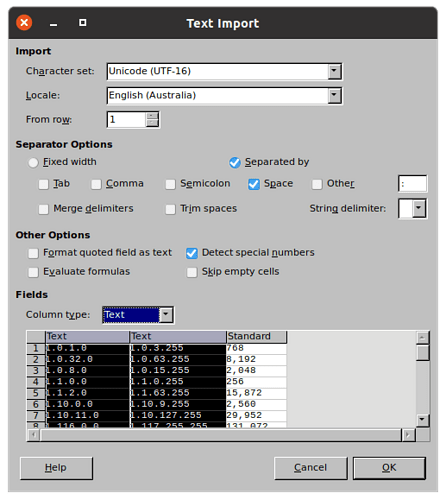I tried '++ (i.e. leading apostrophe) but does not work. It display as ''�
With double apostrophe?
Please, edit the cell, press Alt+X and share the unicode value shown there. Thanks.
What if do you write '++ and a space?
Have you looked at the Replace list in the AutoCorrect options?
EDIT:
Opening and Saving Text CSV Files
Text Import - Import options for delimited data
U+fffd
I load the file from a csv file (generated by a python script) and I use a text editor see the original text is '++
I do not see '++ in the AutoCorrect Options
… and possibly, you had UTF-7 in the import dialog’s encoding, instead of UTF-8?
Select the column in the import preview and mark it explicitly as text.
As I said, I open a csv file, do not specify any utf-7 or utf-8.
I used “Format=>Text” for the column but does not help.
Changing any formatting attribute (color, font, size, whatever) of a cell must never change the cell value. This is a most important feature. A number format can change the appearance of a number without changing the number. It must not convert a number into text nor vice versa.
that is: when importing. Wrongly imported data are difficult to fix.
Don’t ignore the import options!
You said that; but did you try to see what I wrote about? @Villeroy has shown the dialog appearing at CSV loading in LibreOffice above; and no matter if you set it or not, but settings are there; and I wrote “you had” UTF-7, not “you set”.
When I open a csv file, I am using all default setting.
Which may be right or wrong. Nobody knows without having the csv file in question. csv is not a standardized file format. You’ve got to know what you’re doing.
You can save the following 4 lines as xxx.csv and open it by LibeOffice (my default Character set is utf-7):
Rank,Stock,Date,Close
'++,GE,5/30/2025 15:55,245.87
'++,PTC,5/30/2025 15:55,168.31
'++,WEC,5/30/2025 15:55,107.42
Data '++ read in UTF-7 encoding is not what you think it is, it is invalid (hence you see the U+FFFD “�” REPLACEMENT CHARACTER in the preview). The character sequence '++ in UTF-7 would be '+-+- instead. You probably want to read your file using UTF-8.
Which I suspected from start; and you took so long just to take a look and confirm. You only need to change UTF-7 into UTF-8, and that’s all; but wait, there’s another thing you should consider: in the future, when you ask a question and need others’ help, you maybe should pay attention to others’ advises and clarification questions, and not dismiss them as irrelevant right away.
and it would prove nothing, as we don’t know how you opened the file and you simply pasted to a site, wich alters characters.
There is a button to upload files, when editing a post here.
Otherwise the minumum precaution would be to use three backtics ` before and after your segment
'++,GE,5/30/2025 15:55,245.87
'++,PTC,5/30/2025 15:55,168.31
'++,WEC,5/30/2025 15:55,107.42
Unless you started in safe-mode/clean install, there is no default. LO tries to remember the last setting you used. So if the last setting is wrong you simply repeat your error. (As LO only stores/stored an index like use 7th charset shown, this can be off by one, two etc, if the menu changes.)
.
Main point: The fields are not decoration, but to be used, if not fitting your need. And until now I met nobody, who actually used utf-7 by choice/design.