Summary
As user of Calc version 7, we need to display more than 12 entries in a cell with “Validity”. Which is using a “Selection list”. So that users can select an entry to their liking within a list of 100 entries. How?
Below is the same question as above. But with steps to reproduce, details, and attached spreadsheet.
Steps to Reproduce
-
Using Calc 7, select any cell.
For example, the cell B1 in this attached spreadsheet “validity—calc_7—revision_1.ods” -
Navigate to “Data” menu —> “Validity…” option
-
Click on “Criteria” horizontal tab
-
Set “Allow” field to “Cell range”
-
Set the “Source” field to a range of 100 entries. For example one column with 100 rows.
For example, the “Sheet2” in this attached spreadsheet “validity—calc_7—revision_1.ods” -
Click on this cell you choose above. In this example B1. An handy selection menu is display.
-
Notice that only the first 12 entries are included in the menu. This is the challenge.
In this attached spreadsheet “validity—calc_7—revision_1.ods”, in “Sheet1”, cell B2 show this challenge. -
Expected result is that somehow users would be able to select other entries ranging from 13 to 100. For example, within the select menu, using a scroll bar, or using an autocomplete field, or anything else that would allow them to select any of the 100 entries. Within the “Assumptions” listed below.
Assumptions
-
Assumes that the resolution is stable when using large amount of grouped rows and columns
-
Assumes that the resolution is stable when doing large number of operations. Including adding rows, removing rows, moving rows.
What we tried that did not work
-
We searched the following documentation. But found no answer.
-
We tried an alternative at “Insert” menu —> “Form control” —> “List Box”. But this does not meet the users needs. Because this is very unstable. For example, When using a large amount of grouped rows and columns, when users are doing large number of operations, such as adding rows, removing rows, moving rows. In turn, the “List Box” somehow either loose its original anchor to a cell, or disappear.

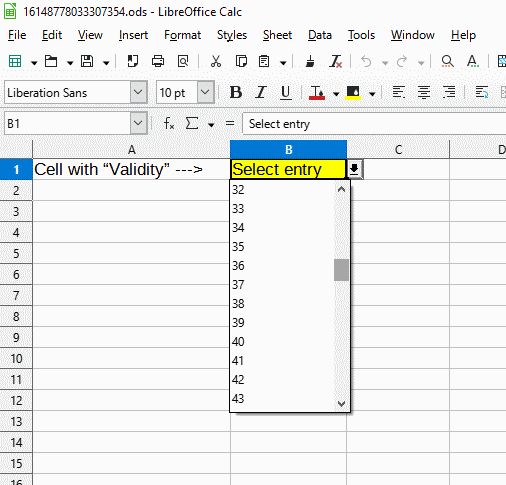
 This works and resolved this challenge.
This works and resolved this challenge.