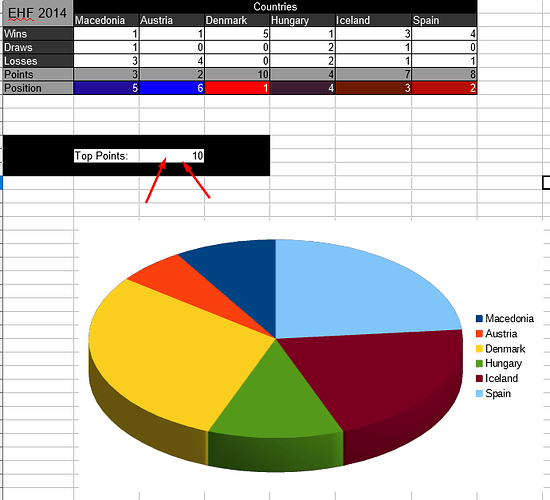I am working on this project, so to finish the project I have to display the winner ( Denmark ).
The winner is the country on the 1st position with the most points.
I tried to display the name of the country with the function MAX, but I only got the winner’s points.
Any suggestions what to do?
Hello,
assuming
- Your table starts at cell
A1and ends atG6(rows and columns are invisible in your screenshot) - Result cell is
C12
then you may use:
=OFFSET(A2;0;MATCH(MAX(A6:G6);A6:G6;0)-1)
to get the (first) country having the maximum number of points.
Break down
A2: start cell from where to count OFFSET
0: look in same row
MATCH(MAX(A6:G6);A6:G6;0) find the number of the column (with respect to range A6:G6, thus in fact an index), where the maximum is
MATCH(MAX(A6:G6);A6:G6;0)-1 number of columns to move right from start cell A2
Note This formula will only find the first country having the maximum points. Thus it won’t work as expected if there is more than one country having the same number of maximum points. That’s why I put “first” into parentheses.
Tested using LibreOffice:
Version: 6.3.3.2, Build ID: a64200df03143b798afd1ec74a12ab50359878ed
CPU threads: 8; OS: Linux 4.12; UI render: default; VCL: kde5;
Locale: en-US (en_US.UTF-8); UI-Language: en-US, Calc: threaded
Hope that helps.
If the answer is correct or helped you to solve your problem, please click the check mark ( ) next to the answer.
) next to the answer.