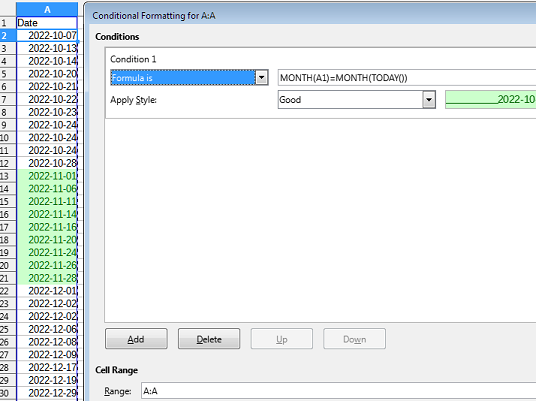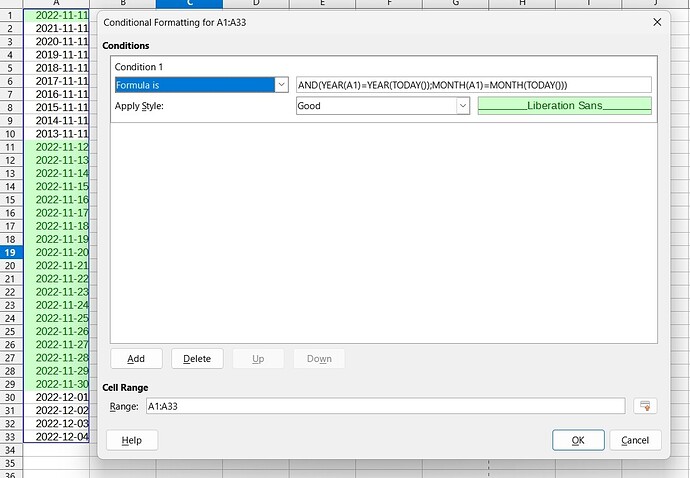Hello,
I have Date cell in format YYYY-MM-DD, like 2022-11-11 and I would like to highlight this cell in case month there is current month. So, if there will also 2022-10-01 or 2022-12-05 they will not be highlighted.
I google out it should be possible to do via conditional formatting by Formula, but did not figured out how.
Thank you very much for advise.