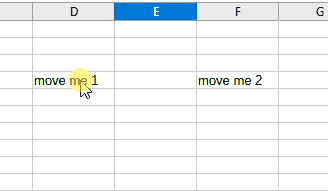I’m having difficulty dragging cells in Calc.
In MS Excel it’s done by click. hold, drag.
According to Gemini to do the same in Calc use the ALT key or Shift-ALT but I can’t get this to work … today! I did get it to work briefly a few weeks ago, so it may simply be a matter of key sequencing. But no luck today so far …
Here’s the main sequence I’m using:
- Click and Hold on cell(s)
- Press and Hold ALT
- try to drag (but doesn’t work)
or:
- Click and Hold on cell(s)
- Press and Hold Shift+ALT
- try to drag (but doesn’t work)
What am I doing wrong?
I am on UBUNTU 24.10
TIA