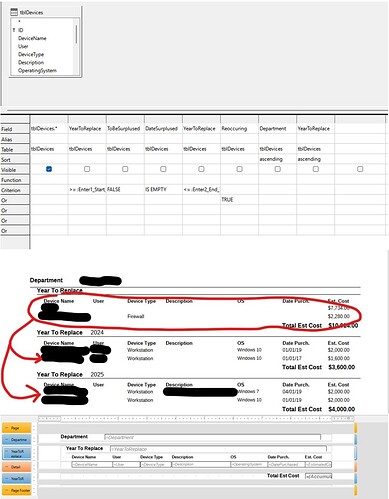Windows 11
LibreOffice 7.42.3
HSQLDB Embedded
I have created a database to manage and track devices over five years. I have devices that get replaced every five years and every year. In my table, I have deviceID, Device, yearToReplace, Cost, & Reoccuring (plus other fields, but they are not important to my problem). I have created a query to pull data based on a start date, an end date, and if the Reoccurring field is true. That is working. I then created a Report referencing that Query. I have everything working except that I would like the reoccurring to be included in each year, so the total is correct. That is where I am stuck. Does anyone have an idea?
I am adding screenshot of my report, report design, and query, but as a new user, I am only allowed one media device, so I have to combine them.