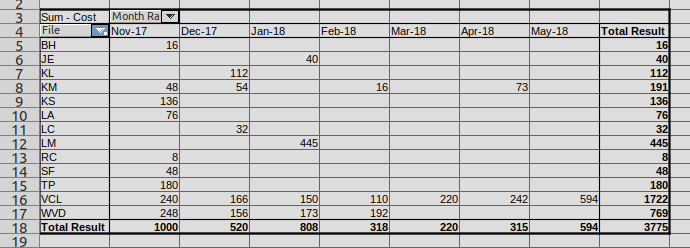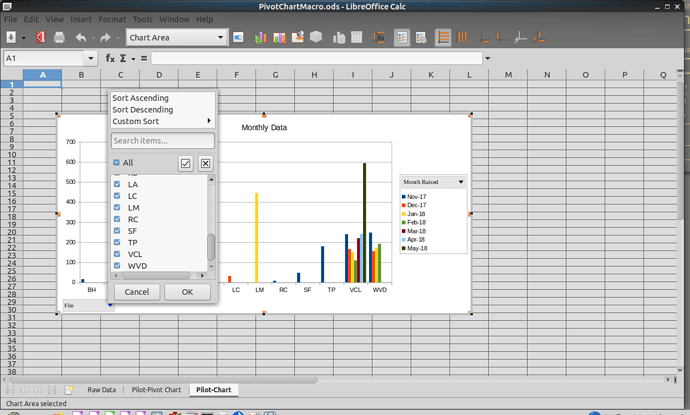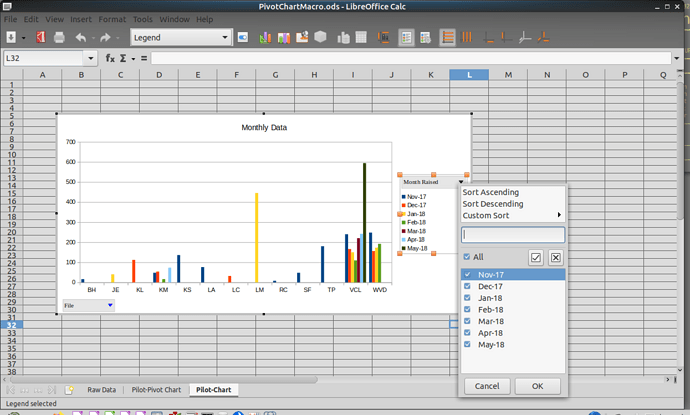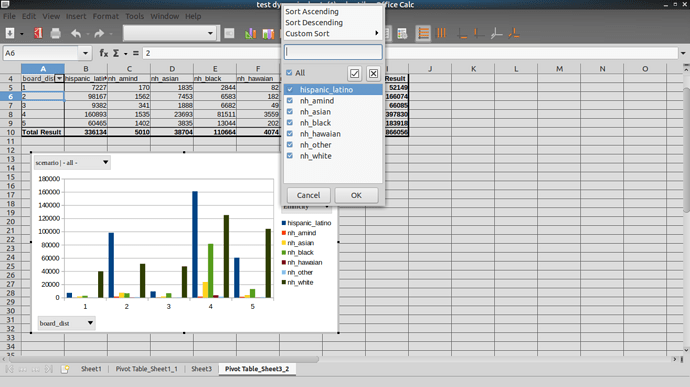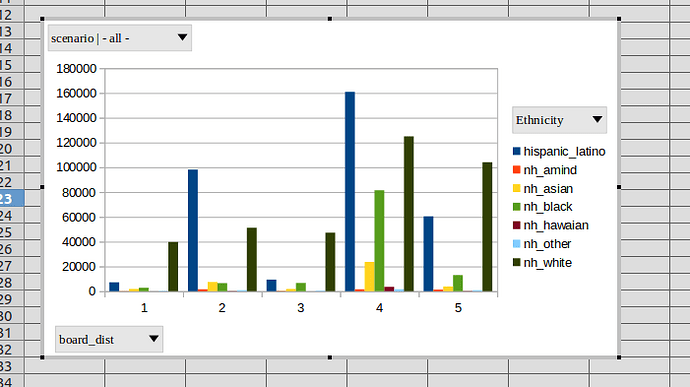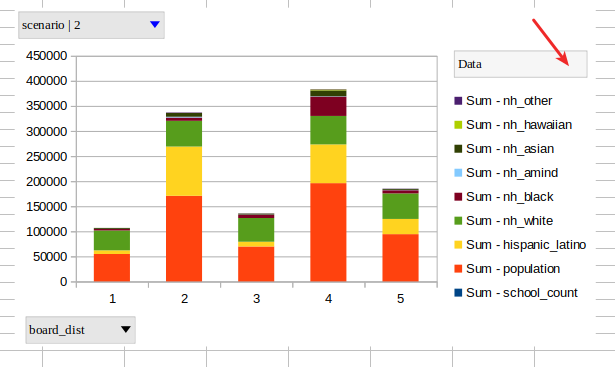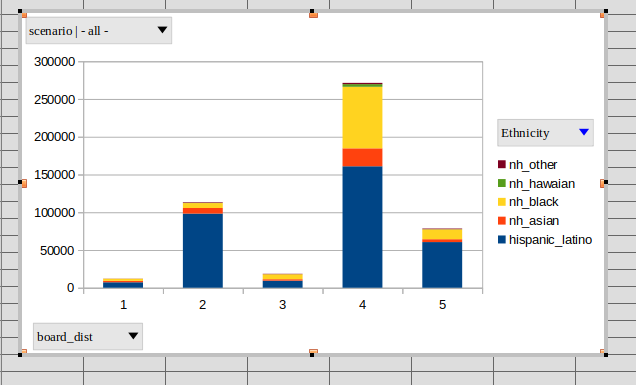I’m trying to figure out how to edit the data series used in a pivot chart. Creating a chart from a pivot table selects all the columns/series in the table automatically. I can manually select a series from the chart itself and delete it, but I can’t seem to find a dialogue box that allows me more control.
Ultimately I’d like to drive a series of charts from a single pivot table using the filter box to set chart values. At the moment I can’t limit the series used using the manual method described above because some series are tiny compared to others and I can’t select the slivers on the chart to delete them.
I hope I’m describing the problem correctly…