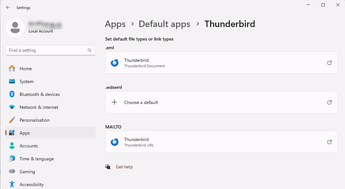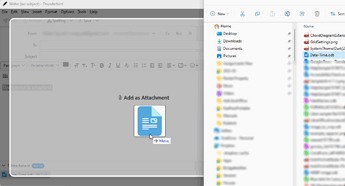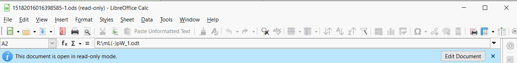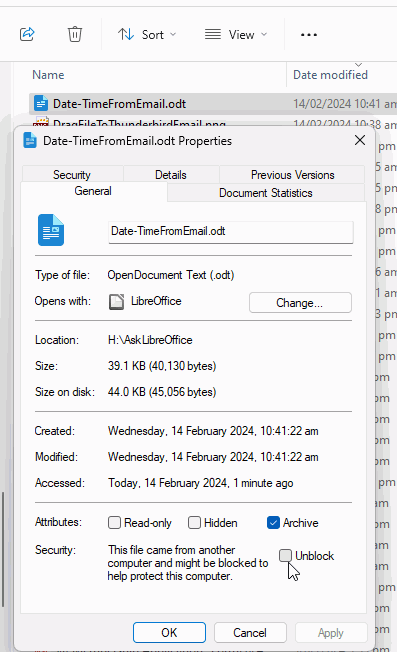I will assume you are using Windows for this comment
Is Thunderbird the default email client for Mailto?
If I click File > Send > As Open Document Spreadsheet then Thunderbird creates a new unaddressed email and adds it as an attachment with the filename (without extension) in the subject line. I would just need to add an address and any covering text to the email.
Personally, I always just drag the file from the Explorer window to a new email window as this does not rely on setting a default Mailto client.
If you receive an email from someone (not yourself) and save it somewhere, it will be marked as coming from an Internet location and will initially open as Read-only. A blue bar will give you a warning it is in read only mode and a button to Edit Document.
Very occasionally, Windows will block the file. If the file is known to be safe then you can unblock it by right clicking on the file, selecting Properties and unblocking it. You can also unset a read-only status here.
Your antivirus might also block files; to solve this you need to read the manual
Version: 7.6.4.1 (X86_64) / LibreOffice Community
Build ID: e19e193f88cd6c0525a17fb7a176ed8e6a3e2aa1
CPU threads: 8; OS: Windows 10.0 Build 22621; UI render: Skia/Raster; VCL: win
Locale: en-NZ (en_NZ); UI: en-GB
Calc: CL threaded