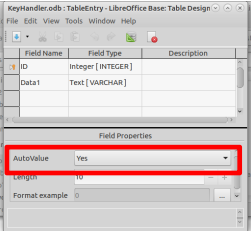How to enable auto-numbering with Primary keys? LibreOffice Base
How I observe that? No “Field Properties” pseudo-window is available.
Hello,
You do not specify what OS or specific LO version you are using.
.
If you maximize then restore the edited table window, the properties should show.
.
Re-sizing the dialog should also work.
.
You can also place the mouse near the bottom of the dialog until a up & down arrow shows. Then Left mouse button to drag open further.
I was able to via “Edit...”.
@Beedell.RokeJulianLockhart
.
It appears you have not been very clear with what you are looking at on your end.
.
As for editing the table itself, I believed you already had that view as my answer in May of 2020 provided a link (which contained further links) to documentation showing that method.
.
Your other comments in another question also seem vague at best.
.
You may certainly benefit from reviewing the LibreOffice Base documentation:
.
https://wiki.documentfoundation.org/Documentation/Publications#LibreOffice_Base_Guide
.
https://help.libreoffice.org/latest/en-US/text/shared/05/new_help.html?&DbPAR=WRITER&System=UNIX
@Ratslinger, I believe that you have misunderstood the purpose of me posting “How to enable auto-numbering with Primary keys? - #5 by BEEDELLROKEJULIANLOCKHART92300”: I have remediated my problem, because the “Edit…” window provides this ability. I am thankful for your assistance despite that.
No, I understood. Not clear you understood that had my answer been followed through the link provided, you would have already been through the Edit section. This to me then indicated it was unclear you were still not in the edit mode and thus dealing with a separate issue. It appears my entire answer was not read.
@Ratslinger, apologies. It is much to read, and not all of it appeared to be directly relevant, so I did not notice it.