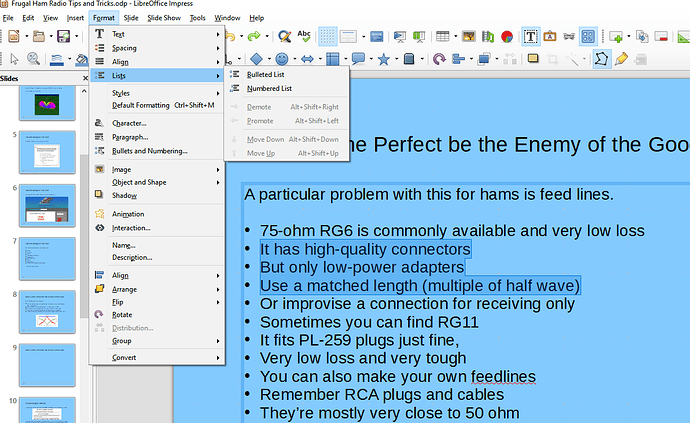I’ve got a slide with a bullet list on it, and I’d like to make some of the items subordinate to others. Unfortunately, they keyboard shortcuts have no effect, the paragraph formatting items in the right sidebar don’t change the level, and the top menu items under Format/Lists are greyed out. How can I enable the promotion and demotion of list items?
Works here with version 6.2.5.2 - a version-specific problem? (you didn’t mention anything to describe your environment: OS, LO version, etc…) A specific document issue? (It seems that you haven’t a bulleted list actually: see that “Bulleted list” isn’t highlighted in the menu, which should be if the paragraphs are actually in list - maybe your presentation format imports as plain paragraphs with bullet characters followed by rest of text? seems not the case, given how the text is selected … or maybe the bullets are in a separate text box?)
Version 6.3.6.2 don’t highlight menu items Bulleted List nor Numbered List.
A workaround may be to press Tab or Shift+Tab at the beggining of each list item.