If I go to view, rulers, only the top ruler shows. No vertical ruler.
View → Rulers → Vertical ruler.
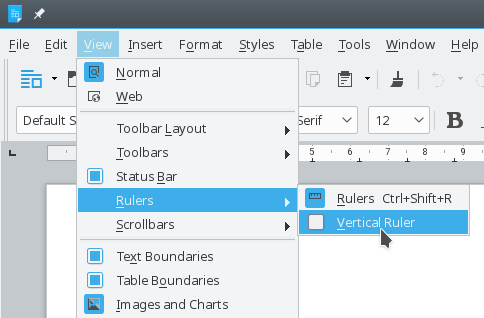
I have selected the specified options in the diagram outlined here. The vertical ruler is still not displaying. How can I fix this? My O/S is Win 10 upgraded from 8.1. I copied the About info below from LibreWriter “About” page. I was able to see and use the vertical ruler previously. It’s disappearance happened with today’s update.
Version: 6.1.5.2 (x64)
Build ID: 90f8dcf33c87b3705e78202e3df5142b201bd805
CPU threads: 4; OS: Windows 6.3; UI render: default;
After some more fiddling, the ruler finally ‘appeared’. I was unable to discover why.
