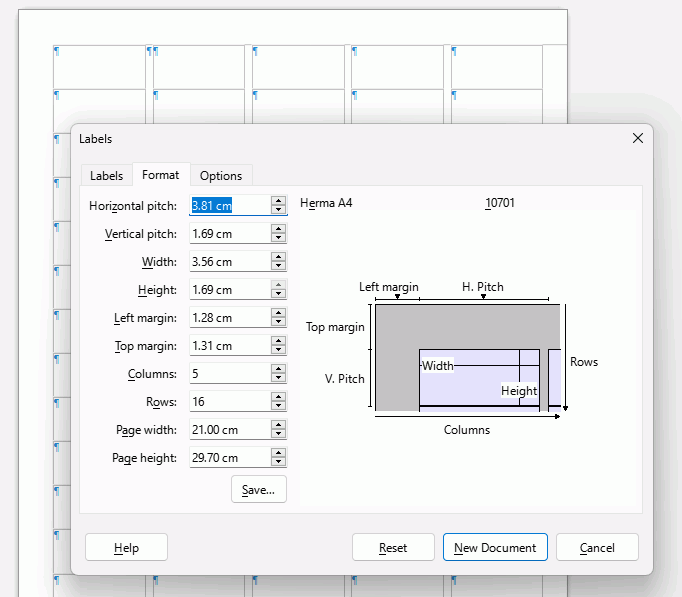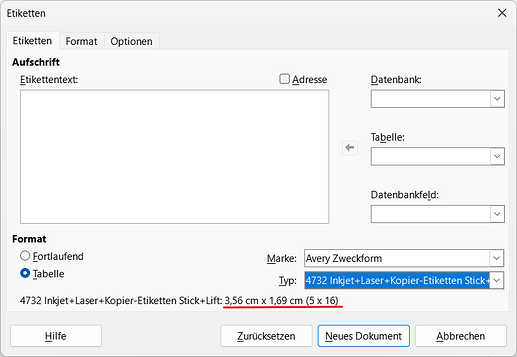It is about 30 minutes that I’m trying, regardless of what I enter I cannot make the labels wider than 0,25cm or higher than 1,1cm and I should have quite enough space to stack 80 in an A4 paper.
This is the label I’m trying to add to writer
This is what I have got so far, the labels are not 1,69cm high at all once confirmed.
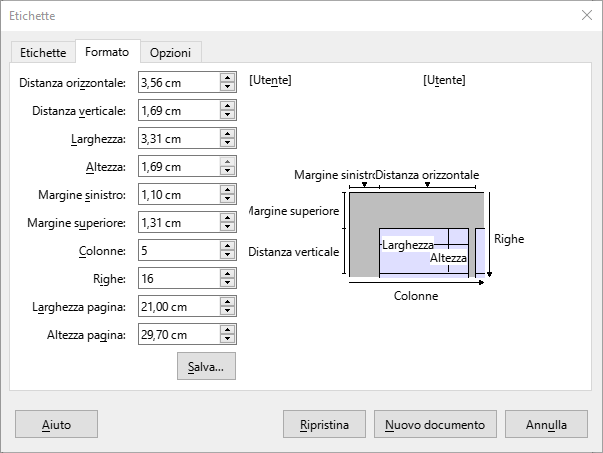
edit: This is the link I was supposed to share: Label spcifics