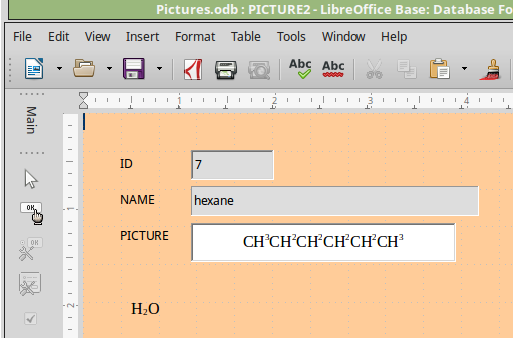Is there any way of entering superscript of subscript formatted characters in a base form or report? I would like to enter chemical formulas in some fields. If that is not possible for record fields could I at least use it in labels, e.g for units (m^2)?
Libreoffice 5.2.4.2 (x64)
Windows 10
AMD a12 9800