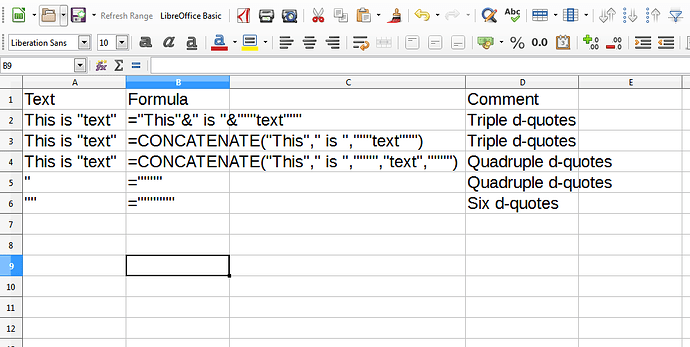In a spreadsheet I have the following formula:
=MINIFS($‘2019’.B$1:B$150");$‘2019’.E$1:E$150;"="&C4;$‘2019’.B$1:B$150;">"&TODAY())
This works fine!
I want the tab (in this case ‘2019’) to be red from another cell (in my case D2), so I started to build the statement using INDIRECT():
=MINIFS(INDIRECT($D$2&".B$1:B$150");$‘2019’.E$1:E$150;"="&C4;$‘2019’.B$1:B$150;">"&TODAY())
I changed the function for all ocurrences of the tab ‘2019’ (which is in A2:
=MINIFS(INDIRECT($A$2&".B$1:B$150");INDIRECT($A$2&".E$1:E$150");"="&C4;INDIRECT($A$2&".B$1:B$150");">"&TODAY())
This works…
For speed I would like to have only one INDIRECT().
I can’t get it to work, though.
Question:
Can the whole string in one go, so MINIFS(INDIRECT(…))?