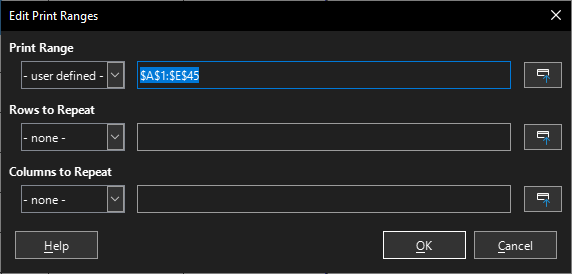i want to xls files convert to pdf,special the xls files have multi sheet, use the command line
libreoffice6.2 -env:UserInstallation=file:///$HOME/.libreoffice-headless/ --headless --convert-to pdf /data/shared/xls/沪2022企业3月2.xls --outdir /data/shared/xls
generate pdf file, but there is have a problem, when the number of table rows exceeds 45, the table contents below 45 will be lost, so i want split excel sheet into mulit xls files, but i haven’t found a perfect way to split the excel sheet, keep the original format of the table after splitting

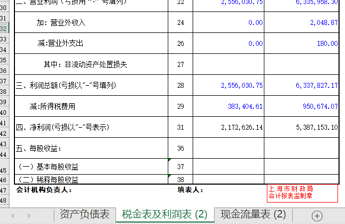
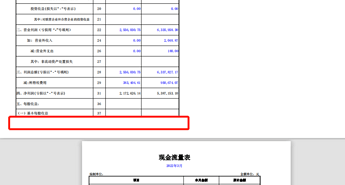
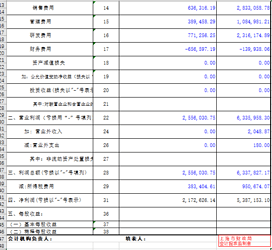
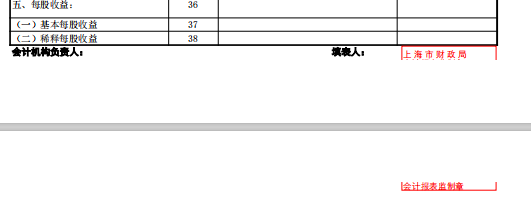
 But in this file, the data is only 39 rows. You wrote that the problem appears when the data exceeds 45 rows. I tried to copy rows below, and it printed OK, even using the obsolete version 6.2 that had EOLed already in 2019:
But in this file, the data is only 39 rows. You wrote that the problem appears when the data exceeds 45 rows. I tried to copy rows below, and it printed OK, even using the obsolete version 6.2 that had EOLed already in 2019: