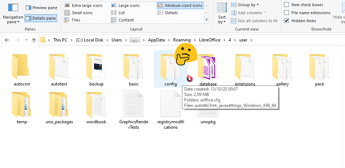Question
Is there a known way to backup all of my preferred options ? I could not find this in Help. Would backing the config folder (under {user}/AppData/Roaming/Libreoffice/4/user/ ) and overwriting it on a new installation do the trick ?
thanks
a noob
version info
Version: 7.3.4.2 (x64) / LibreOffice Community
Build ID: 728fec16bd5f605073805c3c9e7c4212a0120dc5
CPU threads: 4; OS: Windows 10.0 Build 19044; UI render: Skia/Raster; VCL: win
Locale: he-IL (he_IL); UI: en-GB
Calc: CL