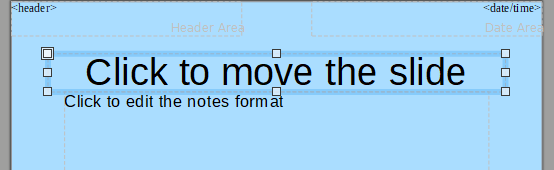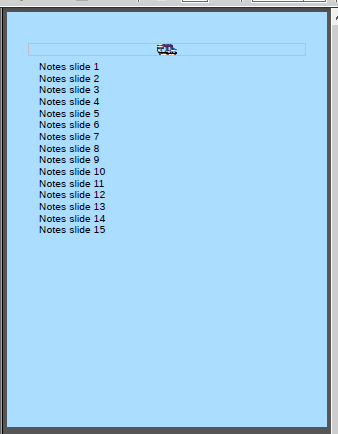Hi everyone,
I’m trying to export using just the notes for a slide. When I create a one page .pptx document (I need to export the notes from PowerPoint) with “hello world” as the slide text and as notes text: “hello world notes”, I open it in LibreOffice 7.4.2.3 and choose File → Export → Export As pdf and choose “Export only notes pages”, the resulting PDF shows slide + slide notes on each PDF.
Similarly, I tried to export only the slide notes with the command
/Volumes/LibreOffice/LibreOffice.app/Contents/MacOS/soffice --headless --convert-to pdf:“impress_pdf_Export:ExportOnlyNotesPages=true” --outdir ~/tmp ~/Downloads/hello-world.pptx
Is is possible to just export the slide notes?
Regards,… Fred