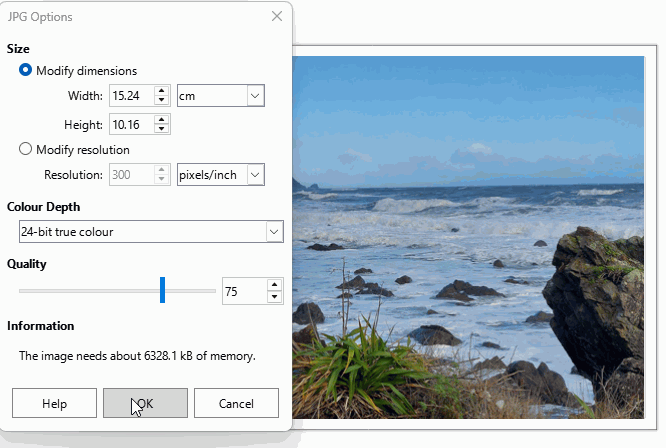I have prepared a photo collage / passport photo proof sheet with specific sizing requirements using LibreOffice draw.
I want to get it printed using an online photo printing service, so I’m trying to export the pages (one by one) to hi-res JPG or WEBP files.
I have set the LibreOffice page size to my desired output size - 6" x 4" (15.24x10.16cm) and sized all the pictures appropriately on the page.
However when I try to export as PDF, it looks like the maximum resolution I can export to is 37 dpi? This seems very low, certainly too low for photo printing!
One way around it might be to scale up the page size but that would mean resizing everything on the page as well. Is there no easier way to export it at say 150 or 300dpi?