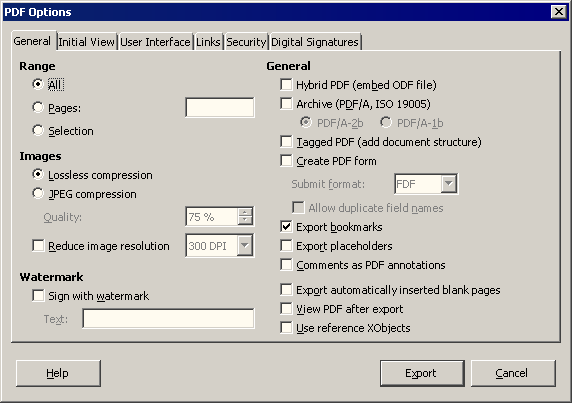Dear All!
I have a document with different images: some of them are in PNG, other are in JPG with different quality from 10 to 95 %. Export to PDF with “Lossless compression” since version 6.4.4.2 converts all images to PNG. The result is very huge. “JPEG compression” requires the “Quality” setting. Set it to the same quality of all images is impossible due to the nature of the images. A higher quality provides a huge result. A lower quality makes some images unreadable.
How to export to PDF keeping the original images (at least, PNG, JPG) without changes?
With best regards.
Viktor.