I read a couple of Q&A posts and their solutions didn’t help. I looked around the settings but couldn’t find anything either.
Here is an image for reference, left is what the document looks like in calc and right is what it looks like after being exported as PDF. I just want the borders present in the doc in calc to be present in the PDF as opposed to the grid outline. Is this possible?
File if anyone wants to download & try:
Invoice 192000.ods
Thanks!

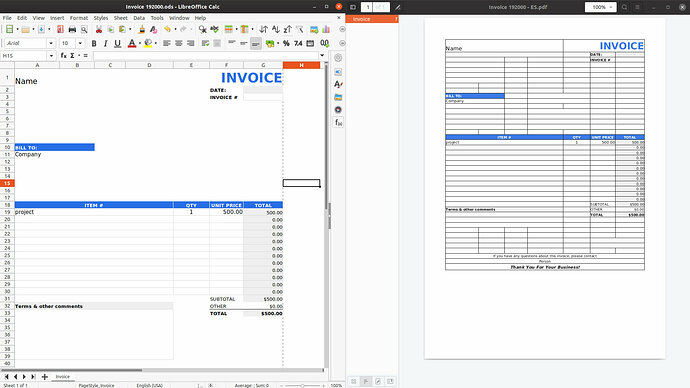
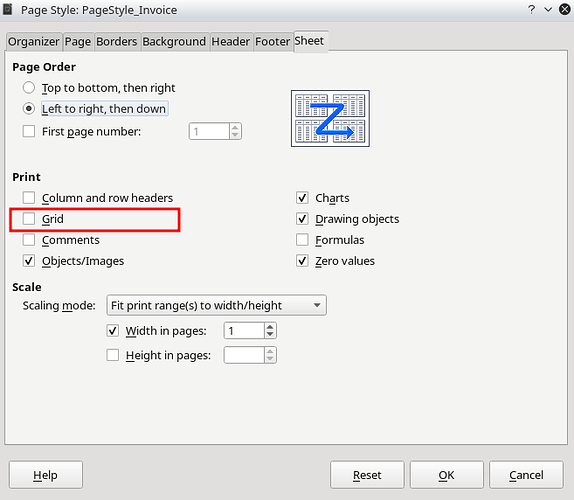
 ) next to the answer.
) next to the answer.