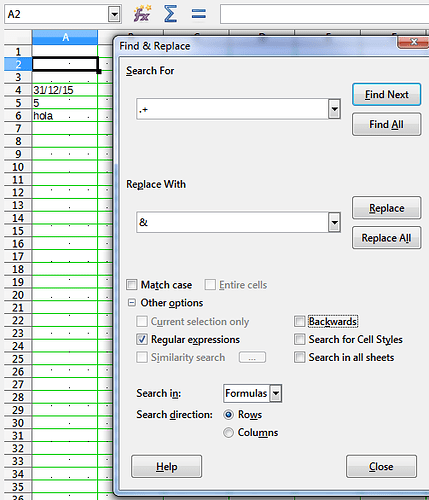When I do bank account accounting, I download to excel spreadsheet and import.
The ’ symbol appears in front of a lot of figures. Sometimes it causes the figure to not be treated like a number and other times it has no effect. I can’t see a pattern. I would like to be able to find and eliminate it but I can’t figure out how to “find” it with find and replace or even find. The “help” is no help. This symbol does not normal show in the spreadsheet but when you select the cell it does. Trying to format the cell to a number doesn’t help either. I have lost hours and hours because of this unfortunate piece of work.
This was not a problem before. I think before is before I changed from Excel to Libre Office but I’m not sure.
I don’t want to change back to Excel. I strongly dislike Microsoft and very much like Open Source and Libre Office, but the time lost is too great. Please help me.
There should be a way of put punctuation in quotes or similar.
There should be a way to find by ascii char specification.