Hello!
I have two columns of values, and I would like to create a third column that contains all of the values that are not repeated between the two (ie, in column A but not B and vice versa). What’s the best way to go about doing this?
The structure of the sheet is something like this:
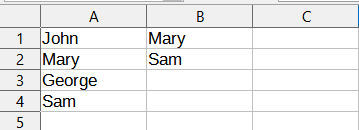
Column C should contain “John” and “George,” ideally in C1 and C2
