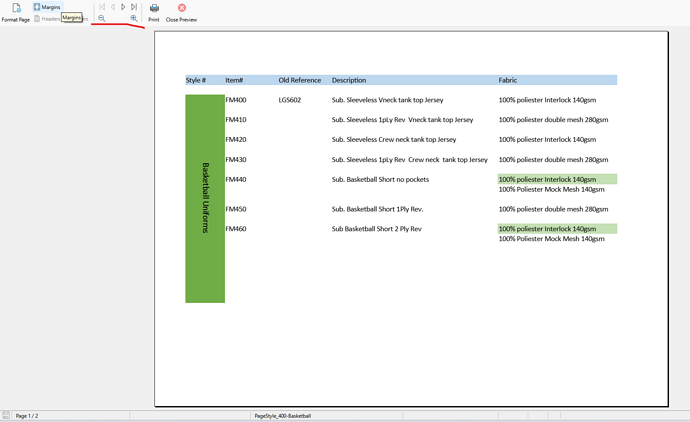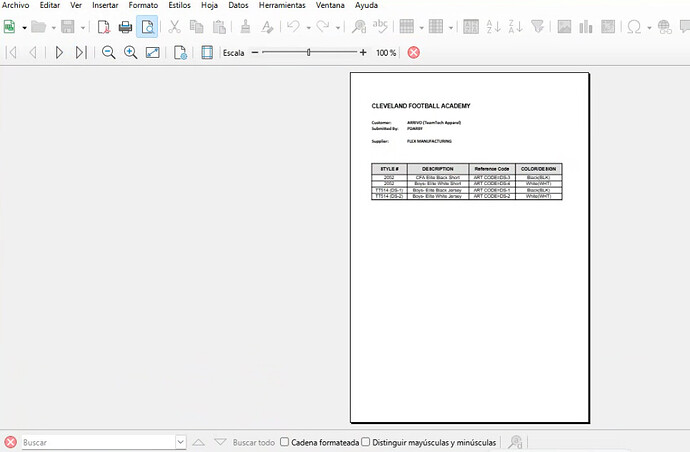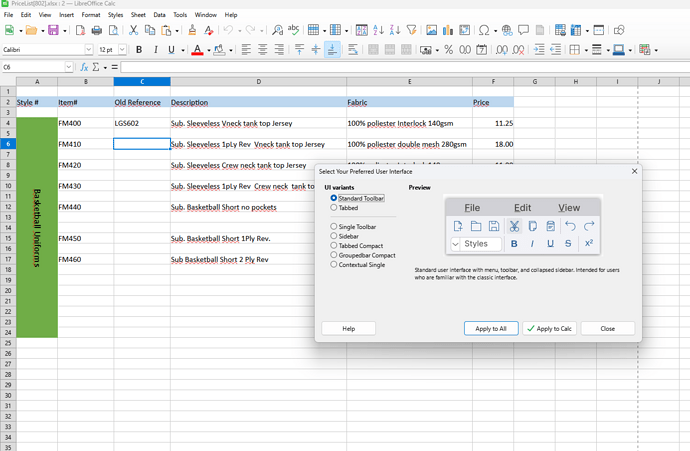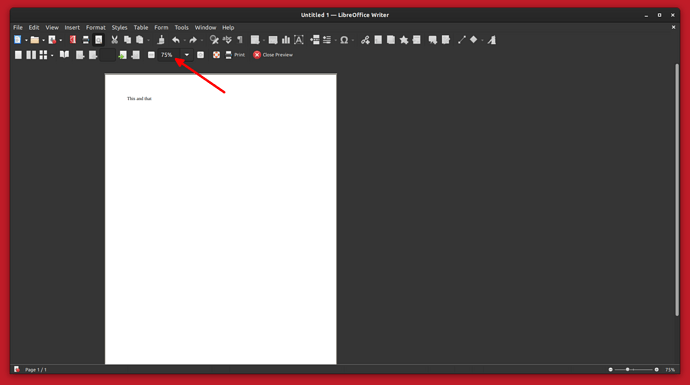“In earlier versions, I was able to scale the print size to fit a single page by reducing it, but that option now appears to be unavailable. Could anyone advise me on how to resolve this issue?
I previously had version 25, which I uninstalled in favor of version 24, but this did not resolve the problem.”
I do’nt no.
@pre11z You specified the tag “Impress” and show screenshots of Calc (?).
@GrahamLees You reply with a screenshot from Writer (?).
Who is this supposed to help?
I think someone might be in the same situation as me.
You don’t know how many things can happen.
@Hrbrgr
I hadn’t noticed it was Impress that was tagged. Usually in LO the menu options follow the same pattern but LO Impress doesn’t (impress) as that option whilst listed as being available now seems not to be. Perhaps the OP could raise it as an issue with the document founfdation as per
https://wiki.documentfoundation.org/QA/BugReport