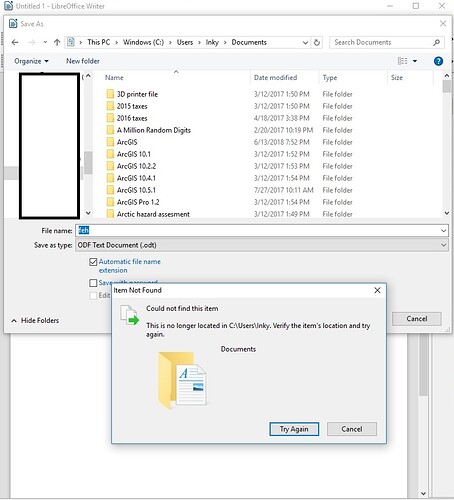The nitty gritty: Win 10 Pro version 1803 Libreoffice 5.4.7.2
Libreoffice has also been given permission to save in core folders in Windows Defender
I opened my Libreoffice a few days ago and could not get it to create a new folder. Instead this dialogue box pops up:
So the program claims the documents file is not where it actually is. It also is not saving but I feel if folder problem is solved then the other will be too.
Any thoughts?