I have currently archlinux, latest libreoffice-fresh, installed ukrainian, russian and english locales.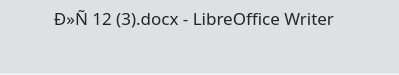
That’s how it looks. I could not find a solution for this in google, so i hope anyone can help here. Thanks in advance…

I have currently archlinux, latest libreoffice-fresh, installed ukrainian, russian and english locales.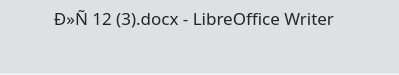
That’s how it looks. I could not find a solution for this in google, so i hope anyone can help here. Thanks in advance…
Hi @MatiiDenys. Do you mean in the title bar of the LO window?
Maybe a desktop manager issue. Except if it used to work fine with a previous version.
Yes, I meant that. I don’t have issues with another apps, only with LibreOffice, so i’m not sure if it’s desktop manager issue, but I’ll try to find something related to it.
It may be a bug (see the guide about bugs. However, it would have been spotted by other users as well. Wait for users using similar languages like @mikekaganski or @JohnSUN.
And which exactly is your system locale?
I may be wrong, but the caption is very similar to what the win-1251 texts in Unicode look like. Did you get this file from Windows? What does its name look like in the file manager? Is the Title field filled in in the Properties of this file, and if so, what is written there?
Update Oh, sorry! .docx - of course it from Windows
Why of course? It can be, say, from MacOSX, can’t it?
That’s how it looks.
I am not sure what is “it” that looks that way. Is that Writer’s window caption? (but it doesn’t look like a window caption, which is usually a narrow strip above menu above toolbars.) Or…?
And which exactly is your system locale?
… and which is the version of LibreOffice, and which is the VCL plugin used in LO (which translates to “what is the exact content of Help->About”)?
Mike Kaganski, thanks for trying to help. I’ve managed to solve the issue, though if you still want to look at those settings, I may send them.
Thanks everyone for trying to help me out.
I edited these 2 settings in KDE, in Formats set Ukrainian and in language added Ukrainian, too. I’m not sure what fixed the problem, but now it’s fine.