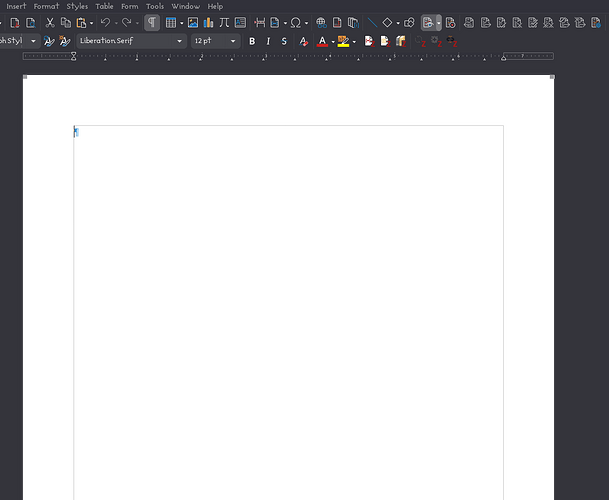Main problem
Hello. I have been using Libre Office on the KDE desktop environment and recently changed my desktop environment to GNOME. After that i have a problem with Libre Office - icons are not looking correctly on my new DE.
The main problem - icons on the toolbar are too bright and are almost practically invisible.
I already have tried reinstalling Libre Office and deleting /home/.config/libreoffice to reset my settings, but it didn’t help. What could i do to make my Libre Office look on GNOME like cleanly installed app.
Here is how Libre Office looks like in the light/dark theme:
Light:

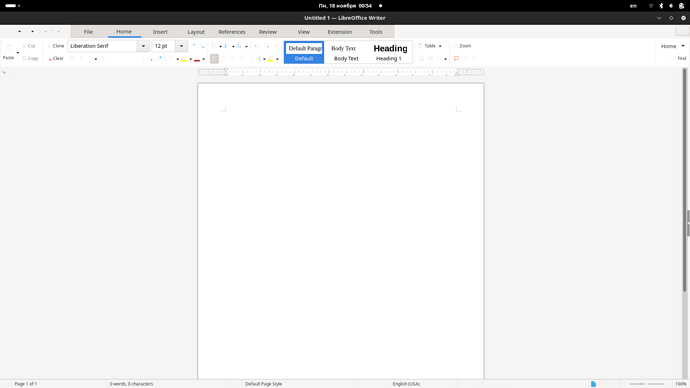
 have you tried changing the icon theme by:
have you tried changing the icon theme by: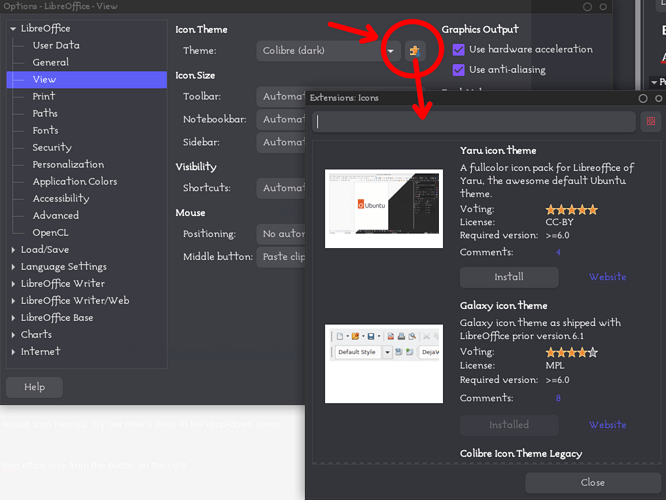
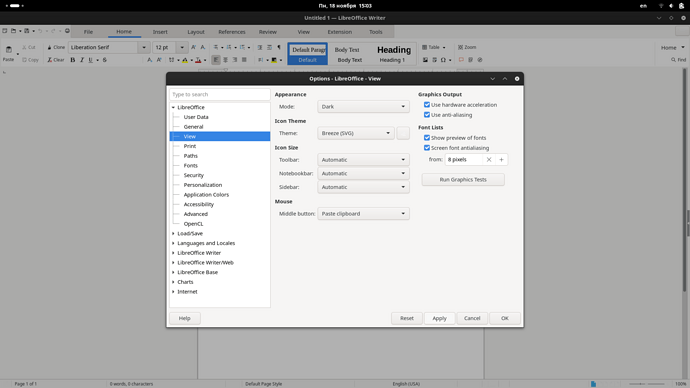
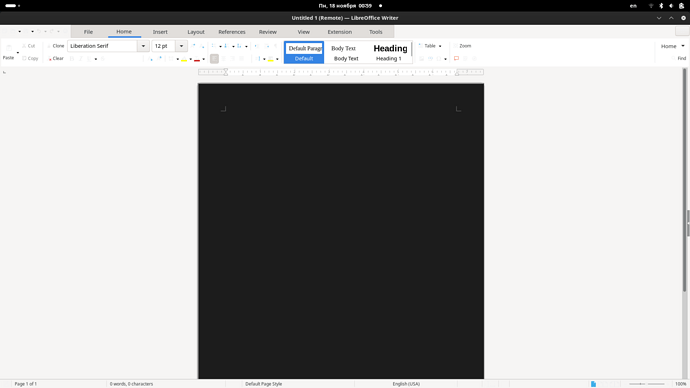
 (notice my icons are white, for dark themes). do you mean you changed the GNOME theme to be dark maybe?
(notice my icons are white, for dark themes). do you mean you changed the GNOME theme to be dark maybe?