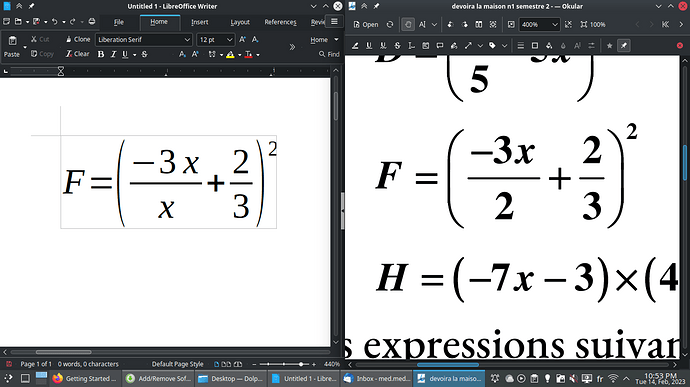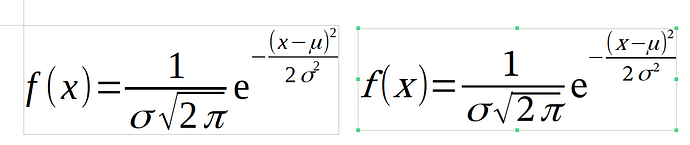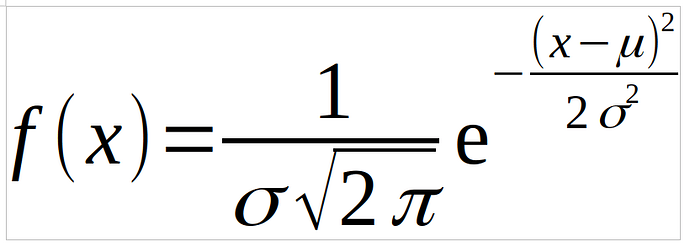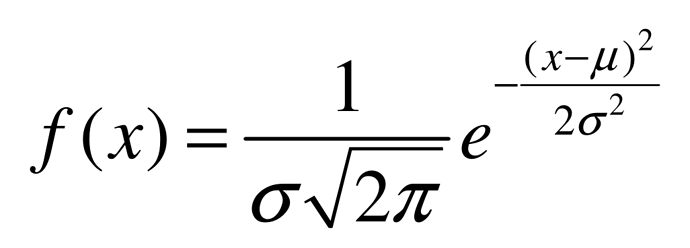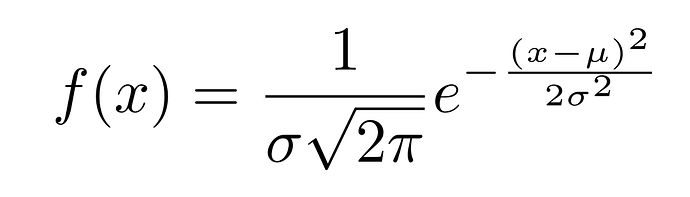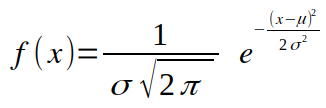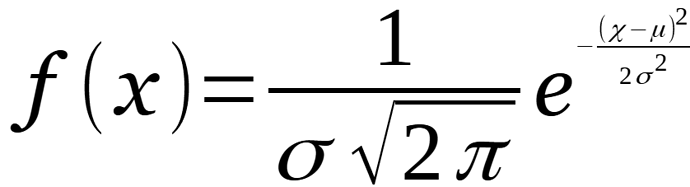My take
The Math module in LibreOffice is sufficient for most of my needs. I find the inconsistent case of predefined macros (greek letters, specifically) annoying. Also, sometimes the output is not satisfying, and I recognize that other users work towards higher standards than myself.
For the sample illustrated, I chose font Georgia for variables and have the code
f(x)={ 1 over {%Sigma sqrt {2 %pi}}} e^{size*0.5 -{(%chi - %my)^2 over {2 %Sigma ^2}} }
which gives the output
Where @ajlittoz adjusted spacing in settings, I use inline spacing and size for similar outcome.
For me this is OK. Finer adjustments to spacing may be available, but makes the code progressively convoluted.
Admittedly you have better control of the output with LaTeX (perhaps even more convoluted code, but only slightly) and MathType (which needs MS Windows compatible platform and requires payment).
As a builtin tool for specialised output, in a free general purpose office suite, I think Math does a decent job.
How to fix
First, see whether actual output (pdf export or print) is better than what you see on screen while you edit the formula. The rendering “on the fly” may use shortcuts that leave the artifacts and shortcomings you have observed, and finalized rendering may be better (or not).
Failing that, if you need MathType/LaTeX class output integrated into LibreOffice apps, use TeXMath. If on Windows (possibly also on Linux with WINE), MathType server is a possible alternate solution.