I get an annoying No DC small notification flashing in white and black under the file and edit tabs. It also appears in other parts Tools → language sub menu.
The dictionary and spell check works perfectly so I have no idea what is this about.
What is it and how can I remove it?
It also appears in the options screwing up the UI but as a visual bug that is erased after scrolling.

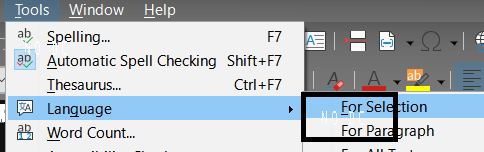
(Edit: fixed text-flow -AK)

 ) next to the answer. (That’s the way to indicate a correct answer, there is no need to close a question). Thanks in advance …
) next to the answer. (That’s the way to indicate a correct answer, there is no need to close a question). Thanks in advance …