How do I format the category used as data labels in a LibreOffice Calc chart?
I have a scatterplot drawing data from three colums: X (percentage), Y (number), and date. The date is the column I want to use as the data labels for the series. In the cell, the date is formatted as “2020-10-10”. However, in the chart, the date is showing up not as “2020-10-10” but as the underlying date number formatted as a percentage (the same format as used in the X column and on the X axis. How do I get it to appear as a date?
(By data labels, I mean the labels that appear next to each data point on the graph–as documented here–not the numbers that appear next to the tick marks on the X or Y axis. This is the desired effect, where “12/01/09” is the data label:)
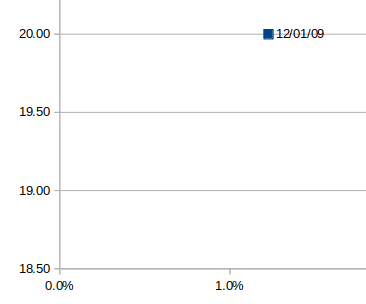
Here’s what I did: In Data Ranges, the data appear in one series, with X-Values set to the X range, Y-Values set to the Y range, and Data Labels set to the date range. Right-click on data series and select “Insert Data Labels.” The X values appear next to each data point. Right-click again on the data series and select “Format Data Labels.” The Data Labels popup appears. Click on the “Data Labels” tab. Uncheck “show value as number” and check “show category.” The dates appear on the chart, but formatted as percentages, which is hard to read (to say the least).
I am using LibreOffice Calc 6.4.6.2 on Ubuntu 20.04.1. Thank you.
