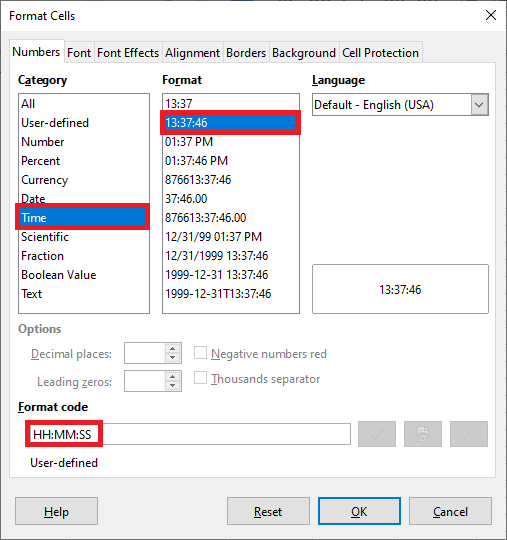what cell format is used for hour:minute:second
- Select cell range to apply formatting to.
- Right click on and select Format Cells….
- In main Numbers tab, under the Category selection box, choose Time as a category.
- Under Format selection box choose the second item in the list. It may appear as “13:37:46”. You may notice that the format code changes to HH:MM:SS and if you select others in the list it will update the format code accordingly.
If this answer helped you, please accept it by clicking the check mark  to the left and, karma permitting, upvote it. That will help other people with the same question.
to the left and, karma permitting, upvote it. That will help other people with the same question.
In case you need clarification, edit your question (not an answer) or comment the relevant answer.
From the HELP:
Time Formats
To display hours, minutes and seconds use the following number format codes:
Format Format Code
Hours as 0-23 H
Hours as 00-23 HH
Hours as 00 up to more than 23 [HH]
Minutes as 0-59 M
Minutes as 00-59 MM
Minutes as 00 up to more than 59 [MM]
Seconds as 0-59 S
Seconds as 00-59 SS
Seconds as 00 up to more than 59 [SS]
Note
To display seconds as fractions, add the decimal delimiter to your number format code. For example, enter HH:MM:SS.00 to display the time as “01:02:03.45”.
Minute time formats M and MM must be used in combination with hour or second time formats to avoid confusion with month date format.
If a time is entered in the form 02:03.45 or 01:02:03.45 or 25:01:02, the following formats are assigned if no other time format has been specified: MM:SS.00 or [HH]:MM:SS.00 or [HH]:MM:SS
If this answer helped you, please accept it by clicking the check mark  to the left and, karma permitting, upvote it. That will help other people with the same question.
to the left and, karma permitting, upvote it. That will help other people with the same question.
In case you need clarification, edit your question (not an answer) or comment the relevant answer.