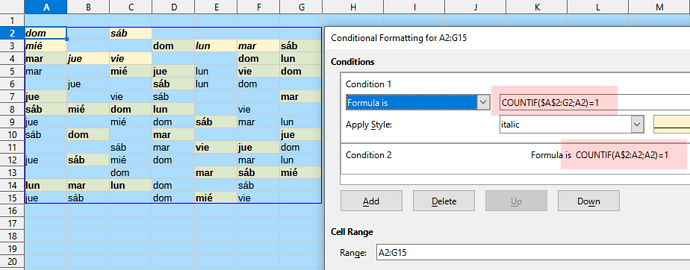I have a sheet with 7 columns of words, some of which are duplicates in their own or other columns. No words are duplicates in their own rows. Some cells on any row may be empty.
I want to make bold the first occurrence of each word in its own column.
I want to make italic the first occurrence of each word in any of the 7 columns at or above that word’s row.
(Note that the first row’s words will all be bold and italic, as there will be no duplicates above them.)
I’ve failed to come up with conditional formatting expressions for either of these goals, let alone both of them combined. I’m beginning to wonder if conditional formatting is capable of achieving this, and if not, whether it can be otherwise scripted somehow. Which is to say, I’m not necessarily committed to using conditional formatting if there’s some other more straightforward way to do it.