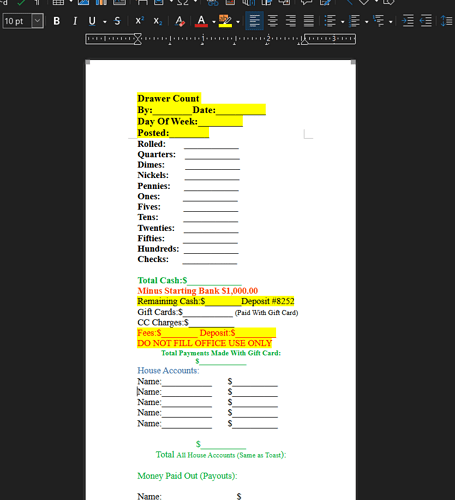Here is the envelope I’m working on at the moment. I have everything I need on it. I want the top yellow from Drawer Count down to Posted to be at the top of the envelope. Yet no matter how I play with the margins or I make the parts in question a header it will get cut off from the printer.
Also I have changed the format of the envelope as well too test and see maybe it is something innocuous or an error on my part. I’m down to it is the printer which it is a Brother mfc-j6945dw or it is the way I have set it up. I need the parts mentioned to be also large font size up to maybe 14 Times New Roman.
OS: Windows 10 Home 64 Bit(Work Laptop.)
LibreOffice Info: Version 24.2.0.3 (x86_64) / LibreOffice CommunityVersion: 24.2.0.3 (X86_64) / LibreOffice Community
Build ID: da48488a73ddd66ea24cf16bbc4f7b9c08e9bea1
CPU threads: 4; OS: Windows 10.0 Build 19045; UI render: Skia/Raster; VCL: win
Locale: en-US (en_US); UI: en-US
Calc: CL threaded
Any help would be appreciated, Thank You for your time.