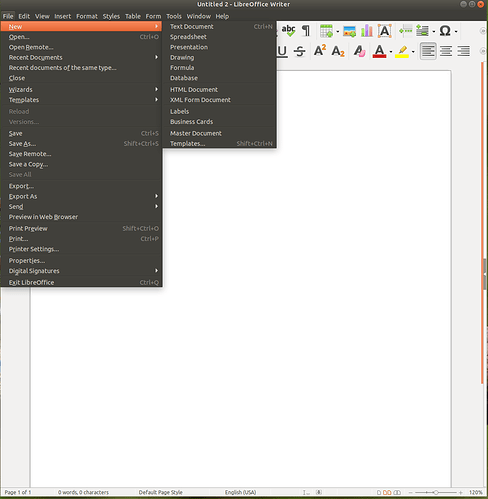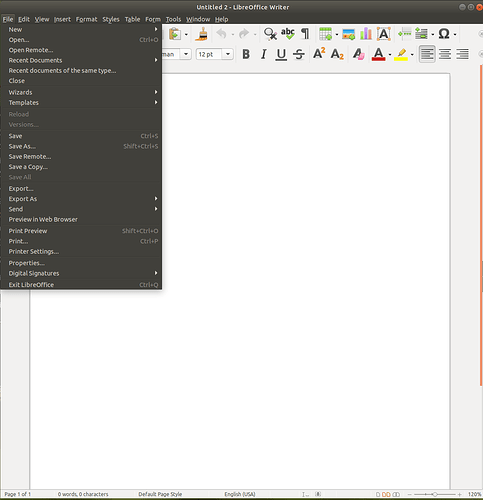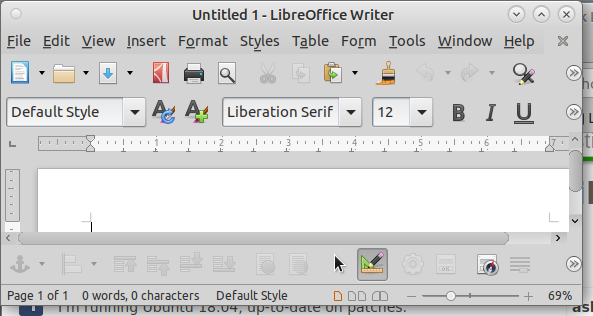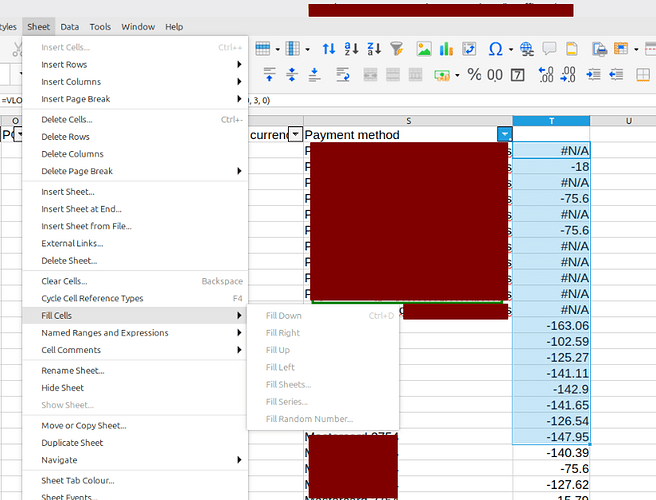I’m running Ubuntu 18.04, up-to-date on patches.
Using LibreOffice 7.0.3.1
I ran into a problem with the alt menu and tried to take a screen shot. Clicking on the Screenshot program causes LibreOffice Writer to close the open menu. Makes sense, Writer isn’t the active window.
I tried using the PrtScn key but nothing happens while the alt menu is open. If I close the menu the PrtScn key works as expected.
Is there a way, without pointing a camera at my monitor, to get a screen shot of the LibreOffice alt menu?
File menu using Alt-F
File menu using F10