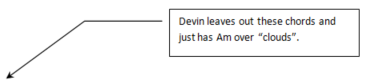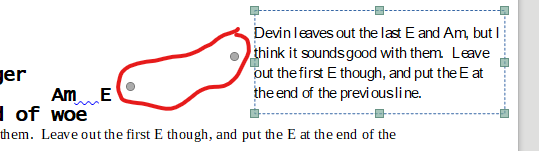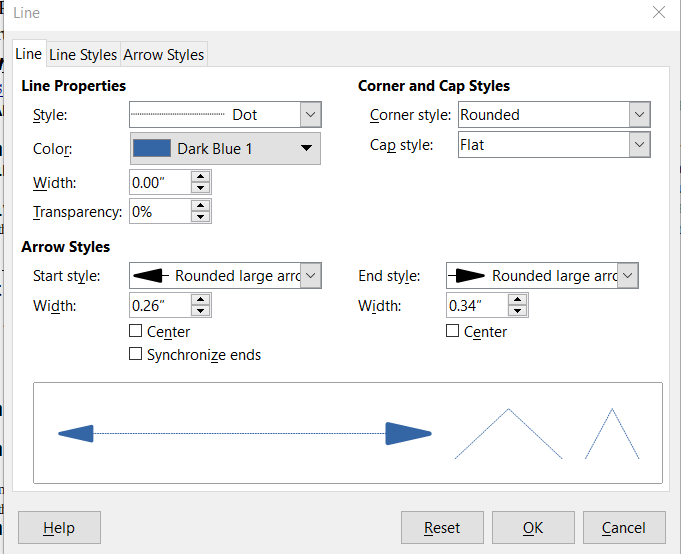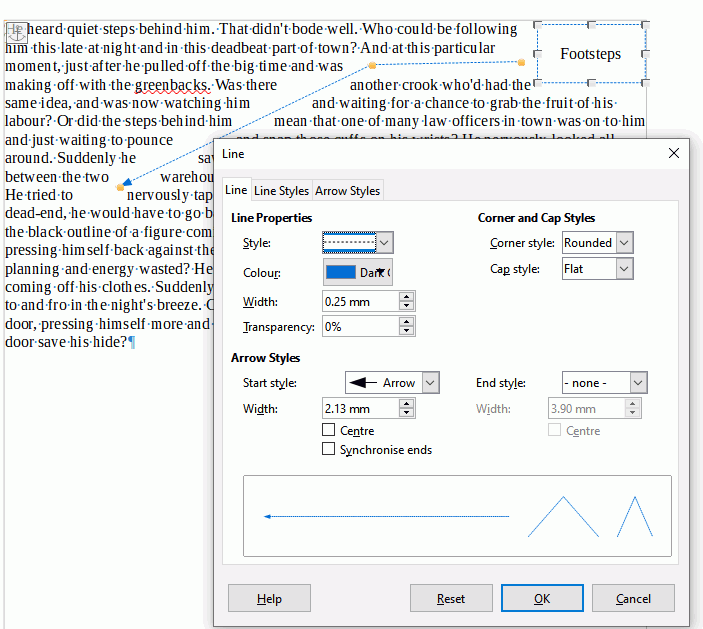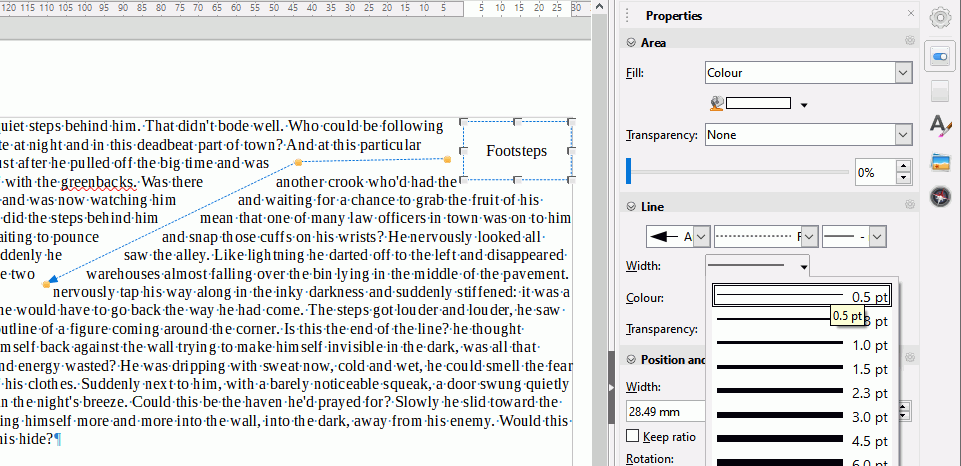I’m trying to create callouts that point to certain parts of text in Libre Writer. I can create the callout, add text, and wrap the text, along with changing the background to what I want. However, it won’t let me create a line and arrow to point to the text I want to point to.
The first picture is from Microsoft Word, which has the line and arrow that points where I want it to point.
The second picture is from Libre Writer and it has no line or arrow pointing to the text in the document. It just has 2 dots. The dots show because I have highlighted the callout. When I click off the callout it just looks like an ordinary Text Box, losing even the two dots.
The third picture shows that I have chosen arrows in the “Line” context menu in Libre Writer, but the arrows and line never appear. I did similar in the “Arrow Styles” tab as well.
How do I get the line and arrow to appear? I appreciate your help very much! I started using LibreOffice this week in an attempt to wean myself away from Microsoft Office.
I think this is a good question which also includes pictures - CAN I GET AN UPVOTE IF YOU THINK SO? (this karma thing restricts a user who wants to get involved with the Libre Office community).