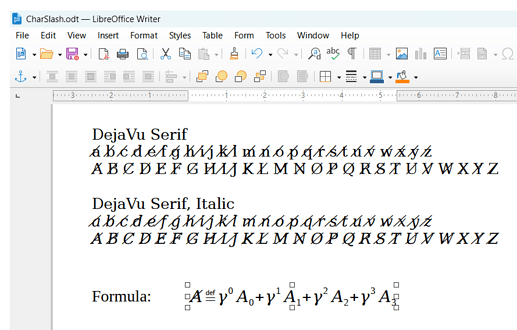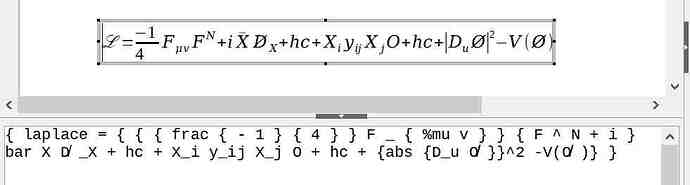O/S: Windows 10 Pro (build 19045)
LO: 24.2.3.2 (x86_64)
I’m transcribing a quantum physics paper, and the author appears to be using Feynman slash notation in one of his formulas. He has a forward slash through a D. I have been unable to figure out how to accomplish this. I’m currently using D combining with 0338 long solidus overlay, but it is not a true slash through.
Please note that, I can’t use Office Libre extensions because this also needs to be used on a public library computer.