I can’t write ∄ but with ∂ in math
The symbol is U+2204 THERE DOES NOT EXIST. To insert it in a formula type U+2204 immediately followed by Alt+X.
This works in Math as well as in Writer (and other components of the suite: Calc, Draw, Impress).
EDIT
Meanwhile I found what the Feynman slash notation is. I was confused by the example of “there doesn’t exist”.
In Math, you can’t overlay symbols. Therefore, you can’t use the Feynman slash notation.
If your formulas are written as ordinary text in Writer, you can overwrite a slash on any character through a convoluted workaround:
-
Insert>Framewhen the character to modify is selected - in
Type: anchor To character, position relative toCharacter(verticalCenter, horizontalFrom leftwith a negative distance related to the font size of the character to overlay) - in
Wrap: *Through, Spacing 0cm - in
Borders: none, Padding 0cm - in
Area: None - in
Transparency: Transparency 100%
I suggest you record all these settings in a dedicated frame style for ease of repetitive use. Be aware that To character is the most difficult anchor mode to tame because the anchor very easily changes to To paragraph and it it next to impossible to restore the anchor on the precise character.
The same can be done on a formula because it is inserted As character but tuning the position of multiple frames over the formula in not user-friendly.
Thank,
but my question is nor realy that
I use LO on ubuntu, I can do ∂ with Feynman slash in Writer,
but it’s not possible in a Math formula
What do you mean exactly? If you prefer you can use French and I’ll translate for the other users.
Are you experiencing a substitution of ∂ U+2202 PARTIAL DIFFERENTIAL by ∄ U+2204 (non existence postulate)?
As always, mention the exact OS name and LO version.
j’aimerai faire ceci ![]() dans une formule Math
dans une formule Math
0337 COMBINING SHORT SOLIDUS OVERLAY
0338 COMBINING LONG SOLIDUS OVERLAY
As far as I could see, this works in the character preview, with some styles of some fonts in Writer (not in Math). 
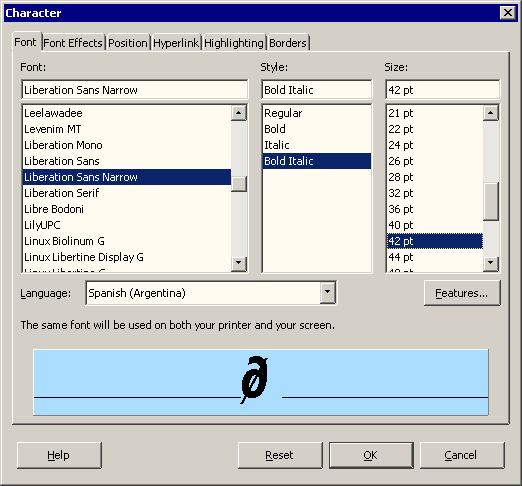
LibreOffice 7.3.7.2 on Windows 6.1.
I tried those but they are attached to the right side of the base character (intended to create a linking stroke with next character?). Even by adjusting kerning, I can’t center it on the base character (seems to depend on the font and the specific glyph) because Writer limits kerning to -2pt. And since the Feynman slash notation is applied first on “vectors”, i.e. on letters, … no luck!
What is strange: in Math, I can use combining diacritics to display a synthetic glyph (like the partial + combining short solidus), but as soon as I am back in Writer, it is displayed as a pair: partial followed by the diacritics attached to the dotted circle indicator! Very weird.
EDIT
I found (with difficulty) some documentation telling that COMBINING xxx SOLIDUS OVERLAY is intended for transcription of poetry meter. This may explain why the glyph is offset to the right of the base character.
