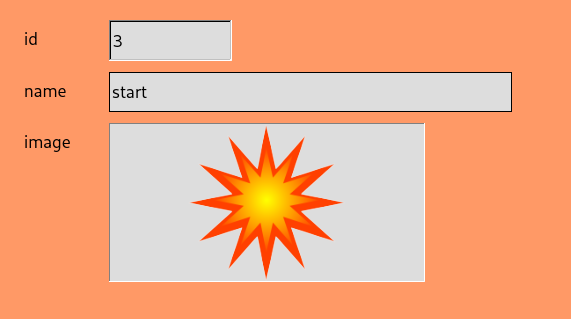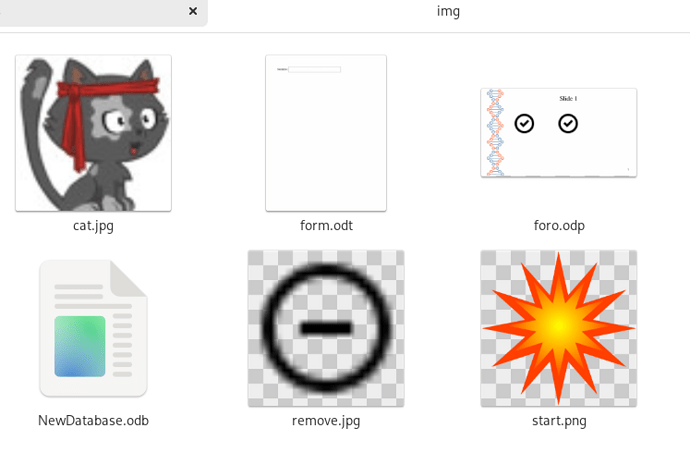Have changed a internal HSQLDB to Firebird.
Macro code for reading data for an internal images directly from a query in HSQLDB is:
…
stSql = "SELECT ""MyInternalImage"" FROM ""tbl_Image_intern"""
oResult = oSQL_Statement.executeQuery(stSql)
WHILE oResult.next
oStream = oResult.getBinaryStream(1)
REM Do something with this stream (write to tmp-folder …)
WEND
…
Works well in HSQLDB, fails in Firebird. Stream is NULL there. Have tried with Blob, but didn’t get it running.
Could get all images by connecting to the field through a form:
oStream = oForm.getBinaryStream(oForm.findColumn("MyInternalImage"))
REM Do something with this stream (write to tmp-folder …)
So I could solve the problem by running through the form. But whats the “trick” of the form to do what a direct connection to the data won’t do?