I realize LibreOffice is cross-platform, so I know it is not going to have a native look and feel on macOS. However, I would think it could be better than it is. I know about NeoOffice, and I know how they are accomplishing what they do (Java). I would like to figure out a way to get the macOS version of LibreOffice looking better even if it can’t look as good as NeoOffice.
For example, this screenshot is from from a LibreOffice Calc document. Not only does it not use the system typeface, it looks like a heavy/black font with bold added. That’s the exact opposite of macOS.
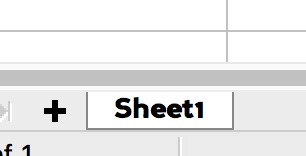
Here’s another example. Again, not the system typeface and it is way too heavy and black.
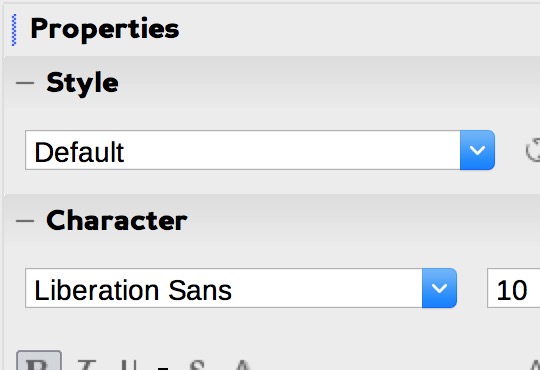
I’m sure there is a reason for this, but I have no idea where to start. What area of development would this fall under? Where can I learn more about the issues that underly the problem and discuss possible solutions?
Thanks
