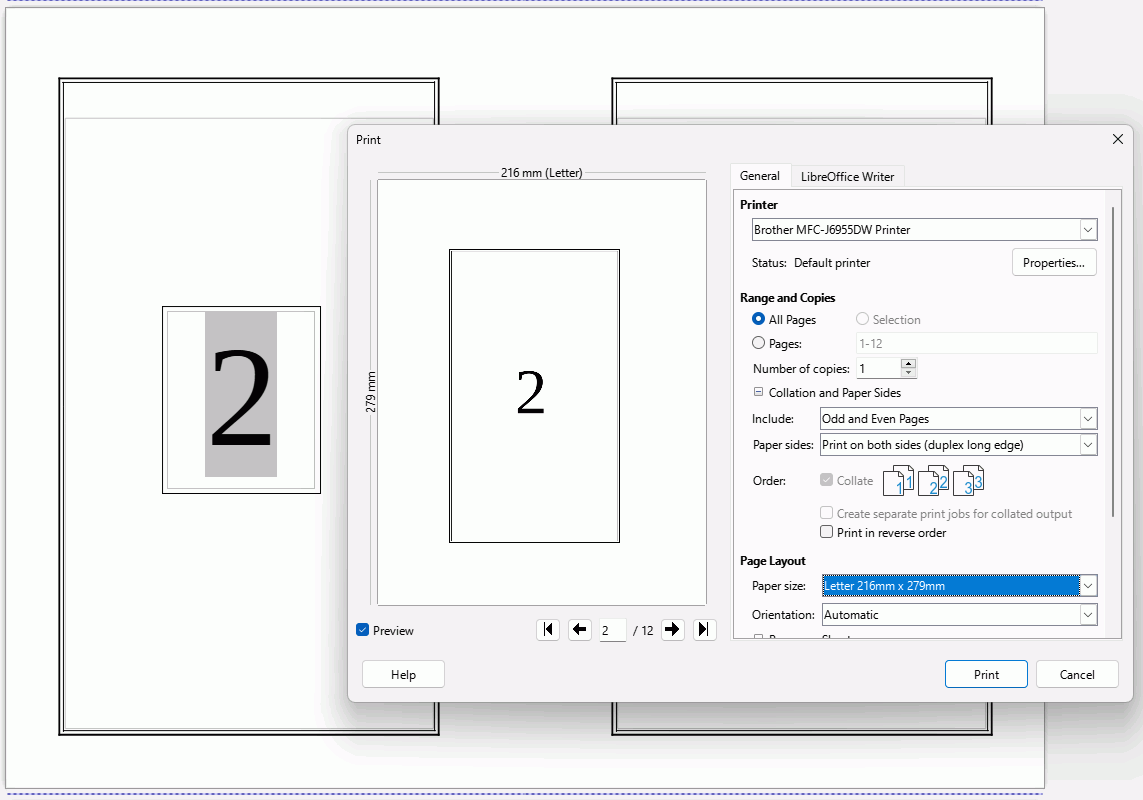i usually make a PDF of a book from LO Writer and import it into a website to be printed and sent back. The book is 6" x 9" and so i set Writer up with this Page Size. i can’t seem to get this to print out on a regular 8.5" x 11" page in such a way that i could just print the whole book on my printer at home and cut it down to size.
What settings do i need to make in LO Writer to get this to print in a 6" x 9" area on the 8.5" x 11" paper instead of Writer enlarging it to fit the 8.5" x 11" paper size? i’ve already tried fiddling with innumerable settings both with the .odt file as well as the exported PDF.
i’m using a Color LaserJet Pro M454. LO is the 7.5.4.2 version.
Have a beautiful week and be happy!