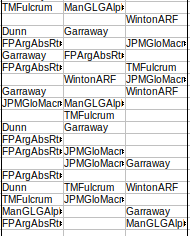
Hello
The first screenshot is a portion of a financial funds spreadsheet, it’s three columns wide, and many rows deep. In each cell is a formula which picks out a match for the fund name which appears in two other parts of the sheet.
You can see from the snippet that the blanks show up in random positions, sometimes there’s one per row, others two, and occasionally three.
I thought I should have been able to run data > standard filter > copy results to another area. However, I’ve tried every which way but don’t seem to have found the answer.
I’d like to end up with an output like this (second screenshot):
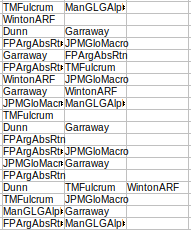
All entries are placed in the leftmost positions.
I had thought I’d simply use a filter, and maybe I can, but I’m not understanding the “how” bit!
I’d be very grateful for some guidance.

