a section of my narrative has horizontal lines running thru the letters how to I get rid of them without deleting my text?
Did you already look for the character format properties under ‘Font Effects’?
You may also chek if there is an action ‘Strikethrough’ assigned to any keyboard shortkut. (‘Customise’>‘keyboard’)
Suggest you get a screen capture program working, and then take a snapshot of them, then post it here. (At a minimum having a screen capture ability will most likely be very useful to you for other things in the future.) If you will leave comment here with the OS you’re on I might be able to suggest a good tool and how to use it. I’ve given you enough points to be able to attach an image here.
@EasyTrieve No need for a capture software unless you mean animated one, so you just need to hit PrintScreen and save using whatever pic editor you can use, but M$ Paint is a bad choice.
@rautamiekka, ok, you’re right this works. It is fairly primitive though, as does not allow custom selection area, custom window selection, cursor inclusion or not, delay timer or not, etc.
If they run between the lines of characters, they are Paragraph Borders, applied and removed by Format Paragraph > Borders.
Writer can put them in automatically when you type, for example, three dashes, underlines, equal signs, asterisks, tildes or hashes. Prevent this happening by Tools > AutoCorrect Options > Options > un-tick Apply borders.
Search Help with automatic functions for more information.
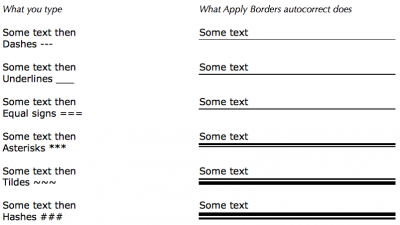
If they run through the characters they are Strikethrough - remove them by Format > Character > Font Effects > Strikethrough
If this helps then please tick the answer and/or show you like it with an uptick.
This tells how to put them in, but does not tell how to get ride of them. [(Writer) Format - Paragraph - Borders - Line Style - none] simply moves the offending “line” up to the line of text above; it does not delete or negate the presence of the line itself. I can send 2 print-screens to show this. Where would I send them? -Andy
