When using large text, I always get some weird line-shaped holes in it.
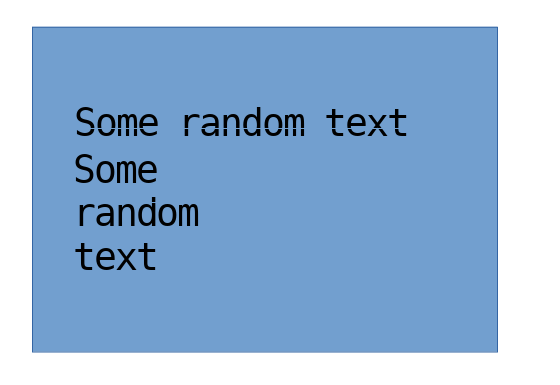
They seem to have a fixed position, as moving the text downward makes the line appear higher relative to the text:
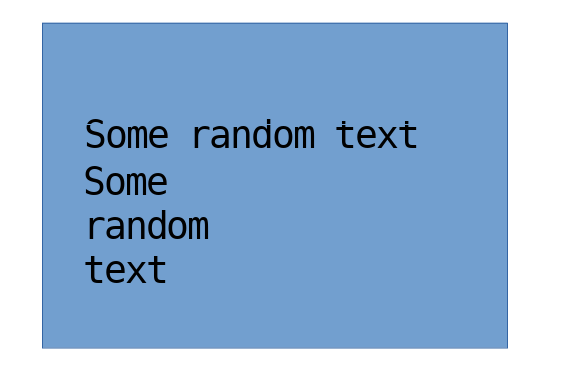
How to get rid of them?

When using large text, I always get some weird line-shaped holes in it.
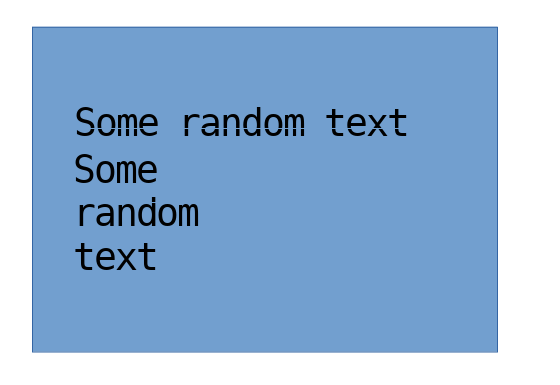
They seem to have a fixed position, as moving the text downward makes the line appear higher relative to the text:
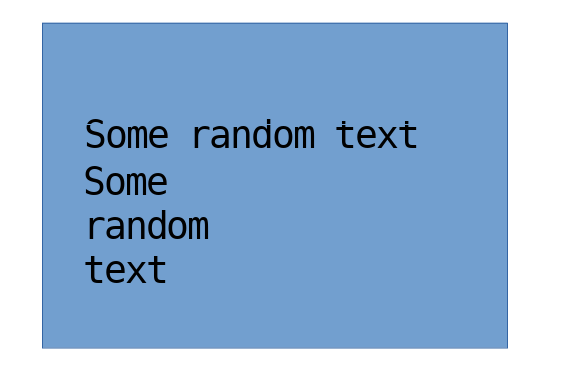
How to get rid of them?
I’ve found out that disabling hardware acceleration solves the problem. Not an ideal fix, but a fix nonetheless. I’ve reported the bug here: