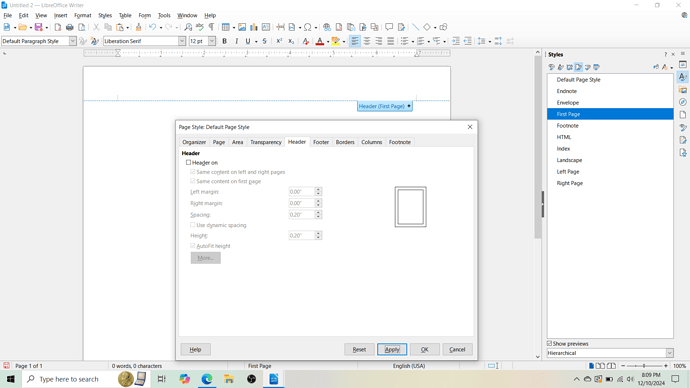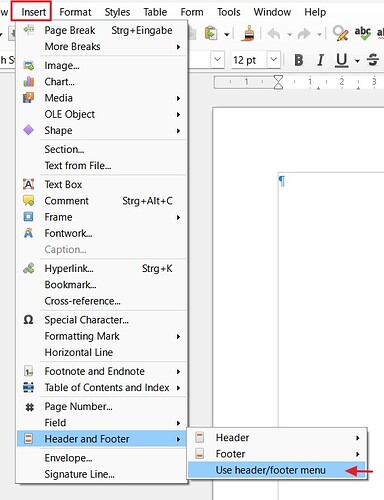I have unchecked Headers and Footers, applied the settings, tried to manually delete them, tried to look up how to start a NEW document without Headers and Footers, yet the blue box persists. Every “solve” I have seen on here is either “well actually your question is wrong,” or an incorrect inference as to what the question is so; I’m going to make this as straightforward as possible. Me no likey blue box at top and bottom of page. How do I make that space, that clickable area, and that blue box disappear. I don’t want follow-up questions. I don’t want abstract solutions. 1: is it possible? 2: what buttons, in what exact order, do I press to make it happen? Thank you
Your title asks “How to get rid of excess space”. The answer is to reduce the page margins in Format > Page Style > Page > Margins
.
In the body of the question you want to know how to not see the blue box.
Answer: Don’t click above the top page margin or below the bottom margin.
Hint: Turn on Text Boundaries Formatting Marks to see the margins, View > Text Boundaries Formatting Marks
.
The blue box is a menu, asking if you want to add a Header, you don’t want to so don’t click there. If you do accidentally click above the top margin then click inside the page to make the menu go away.
.
The blue box takes up just as much space as the right click menu does - none at all. It forms no part of the document.
This is exactly what I was talking about, and, to anybody reading, NOT the solution. I wasn’t asking for your opinion, I was asking how to get rid of the blue clickable area and your suggestion was “just don’t click it.” The ACTUAL solution was provided by @PKG without all the useless snarky commentary otherwise provided by @EarnestAl. Either answer the question or don’t waste your time and mine with a useless response.
@rcautela: don’t be rude and behave yourself. @EarnestAl was spot-on on your question. You were asking about reducing/eliminating some space between elements appearing in your document. This suggests some “objects” inserted while you were typing although you address something related to the UI and @EarnestAl’s comment (not answer showing that he was not certain about the question itself) is right: UI does not consume space in the final document.
Your intent apparently is to remove the UI control. This is not immediate from your wording. Communication effectiveness is an art. It requires a match between asker background and answerer culture, usually through a commonly agreed vocabulary. LO (and notable Writer component) is a very technical and complex program. Although “regulars” don’t expect newcomers to follow a strict formally specified discourse, they hope at least for minimally ambiguous expression.
You can congratulate @PKG for having guessed and decoded your deep goal. Error is humane; don’t scowl at people trying to help you. All the more when they are humble enough to write a comment, not an answer, in acknowledgement of their hesitation.