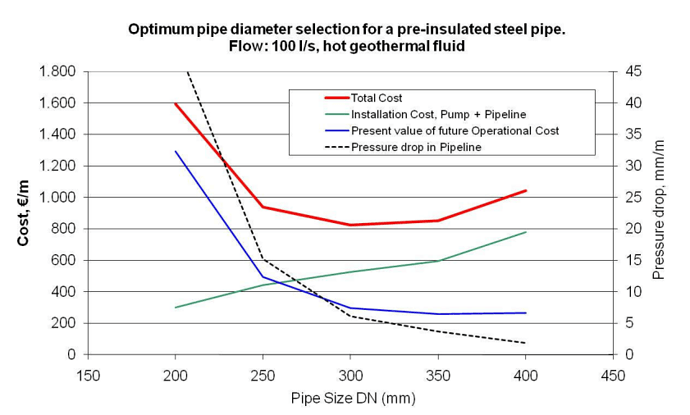Now this has been giving me some headache for a while.
I am trying to make a graph comparable with this
I have been able to add the second Y axis, and when I change the language of the spreadsheet to English, I was able to manipulate the values. Doing that has no effect on the chart itself, but in the exercise there is relation between these things.
However, I am not able to change the values of the X axis at all. I am only able to change primary Y values (not allowed to add second image).
Now if I add the Diameter, it plots with the other values, which is not ideal.
So my question, how can I force LO to show second Y axis in relation to values presented in the spreadsheet, and how can I make the X axis do the same?
I am using version 7.4.2.3 Fresh.