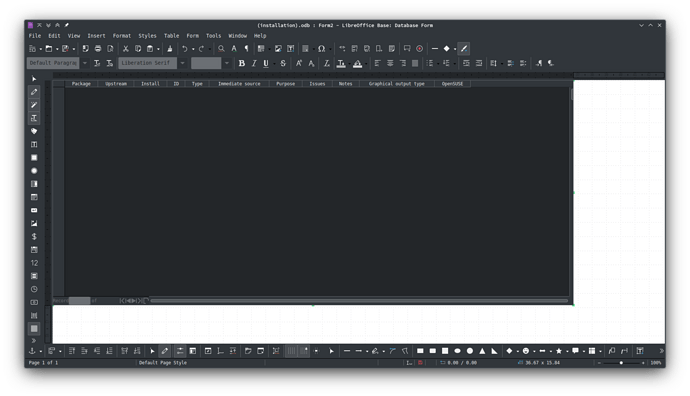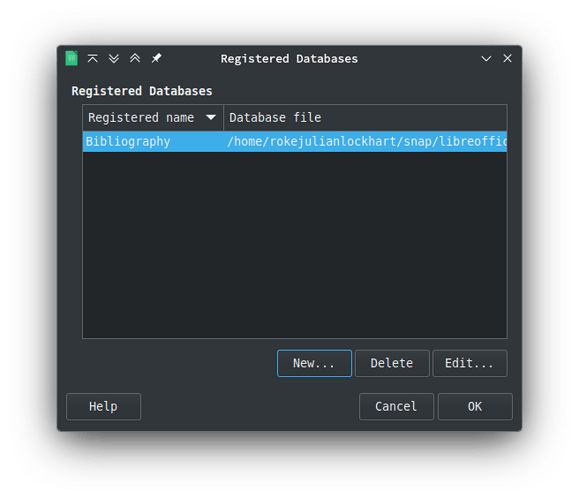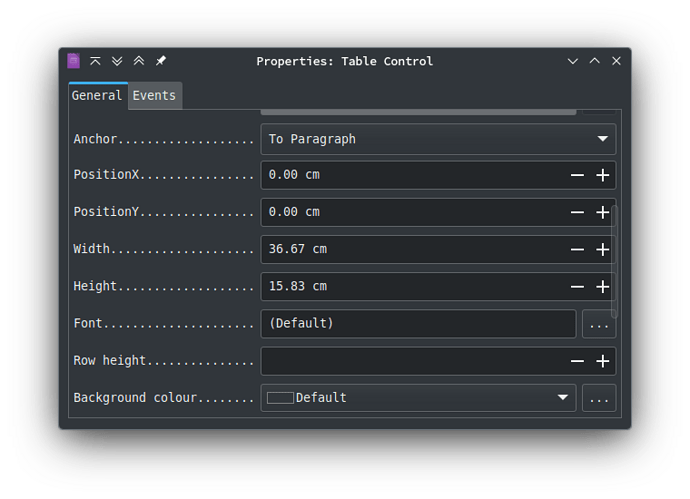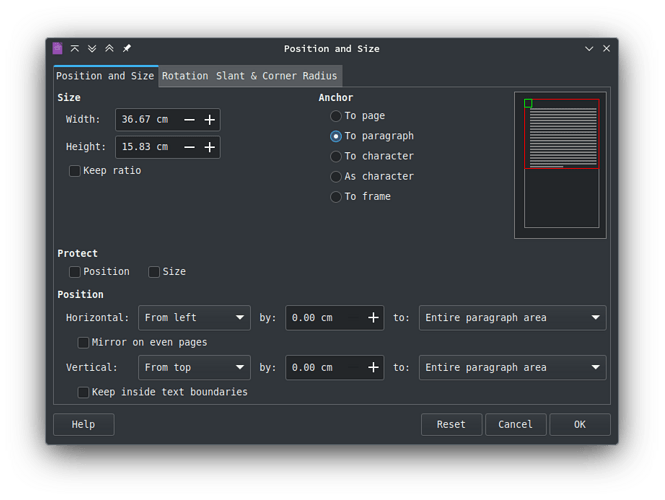I’d like to be able to view it like I can a spreadsheet.
Link it to a spreadsheet.
Calc menu:View>Data Source Window… [Ctrl+Shift+F4]
Drag the query icon from the left pane onto a sheet cell.
menu:Data>Refresh refreshes the linked database range.
How to get table control to auto-size to fill visible area in #Base form designer? - #3 by Villeroy
@Villeroy, would that automatically update if the field and/or their data change?
menu:Data>Refresh refreshes the import range or any custom UI element linked to that command.
The one-line macro ThisComponent.DatabaseRanges.getByName("Import1").refresh() may be assigned to the sheet activate event or something.
How to get table control to auto-size to fill visible area in #Base form designer? - #5 by Villeroy
Ah, so although I cannot automatically refresh external data in an ODF spreadsheet via the GUI of #Calc, I can script it to do so, @Villeroy?
This doesn’t seem to provide an option to use anything other than “biblio” by default. Do I have to register whatever database I want to use? I’ve done so, and it works, but with enough database files, this would become cumbersome.